Last Updated on September 29, 2024 by Admin
Did you just attempt to get on your site and only be told by a message that you’ve got something “Forbidden” or that you can’t access something on your site? Then you probably encountered the blocked due to access forbidden 403. Sometimes, instead of the 403 forbidden error, you can also notice 404 errors, but you can fix them! Both are different, yet can affect your site’s rankings.
The 403 Forbidden error can cause many headaches because it is annoying and discouraging. We have prepared this simple guide to help you resolve the 403 Forbidden error and restore your site as quickly as possible.
What is the 403 Forbidden Error?
Blocked due to access forbidden 403 is an error status faced by Google Search Console. This simply means that some of your website’s pages aren’t indexed because Googlebot was denied access to them.
This is not a common error, thus this status may indicate a technical review on your website.
Common Causes of Blocked due to Access Forbidden (403)
Here are some common possible causes for being blocked due to access forbidden 403:
- Robots.txt disallowance: Another widespread reason for the 403 error is a misconfiguration of the robots.txt text file. This file allows search engine robots to access specified pages only and crawl them. If your robots.txt file contains disallow directives that forbid the crawling of specific pages or directories, this will lead to the “Blocked due to access forbidden (403)” error in the Google Search Console.
- Server-level restrictions: Server-side settings can also be a factor in this error. If your web server is set to restrict access by IP, user agent, or referrer, it may possibly block Google’s crawlers. Moreover, inappropriate file and directory permissions at the server end can prevent search engines from accessing your website content.
- Authentication requirements: If some of your site’s web pages require user authentication or are protected by login credentials, Google’s robots will not visit these pages without obtaining authorization. This can result in a blocked due to access forbidden 403 error because search engines (unlike regular users) cannot use their login details to access the restricted content.
- Content Management System (CMS) settings: Most web pages are built using already-known systems such as WordPress, Joomla, or Drupal. These platforms usually contain built-in settings and plugins that limit users’ access to certain pages or locations of your website. Incorrectly configured CMS settings like user roles or plugin conflicts may disallow the search engine crawlers and lead to getting the 403 error.
- Misconfigured .htaccess file: The.htaccess file is a highly useful configuration file used by Apache web servers to regulate your website’s access permissions and other aspects, such as redirects. A wrongly configured htaccess file can mistakenly prevent search engines from reaching your website, hence the “Blocked due to access forbidden (403)” error.
Identifying “Blocked Due to Access Forbidden (403)” Error in Google Search Console
The Google Search Console is an ideal tool to check whether 403 errors impact your website. Here’s how:
- Log in to your Google Search Console account and select the website property that you are working on.
- Choose a “Notindexed” report from the “Pages” tab.
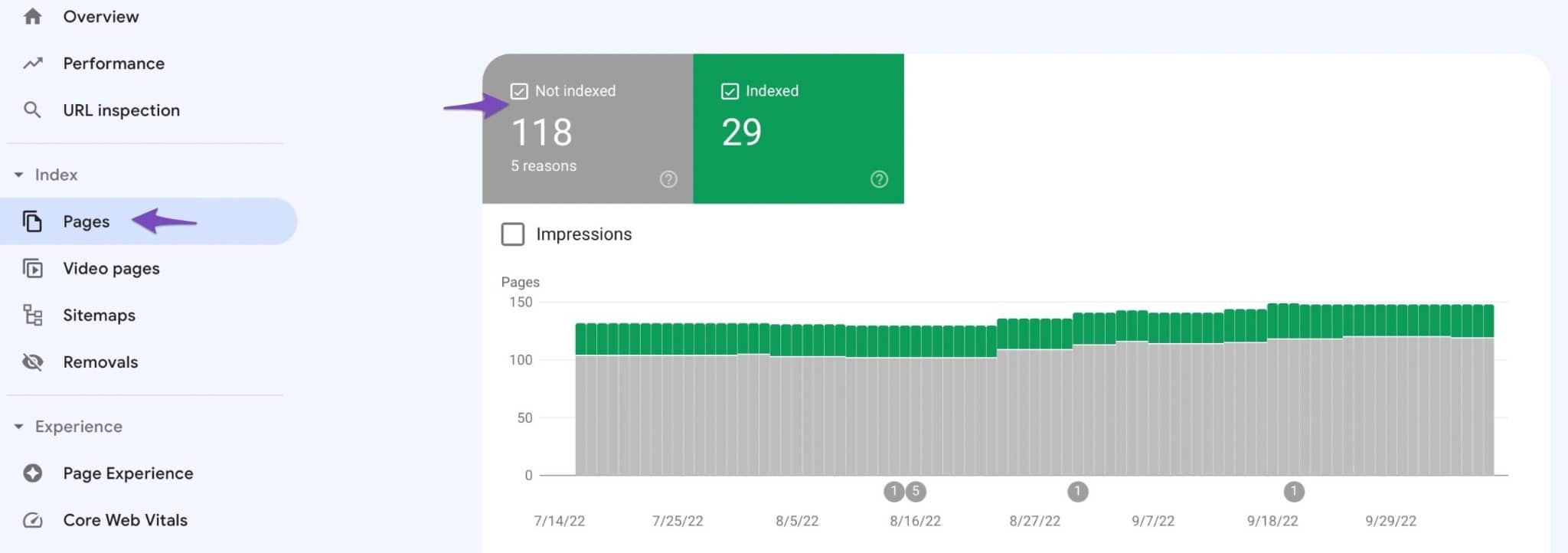
- You may find the “Excluded” tab and open it to access the list of excluded pages.
- If you encounter URLs with the status “Access forbidden (403),” it is because a Google bot tries to fetch those pages but is blocked by the web server.
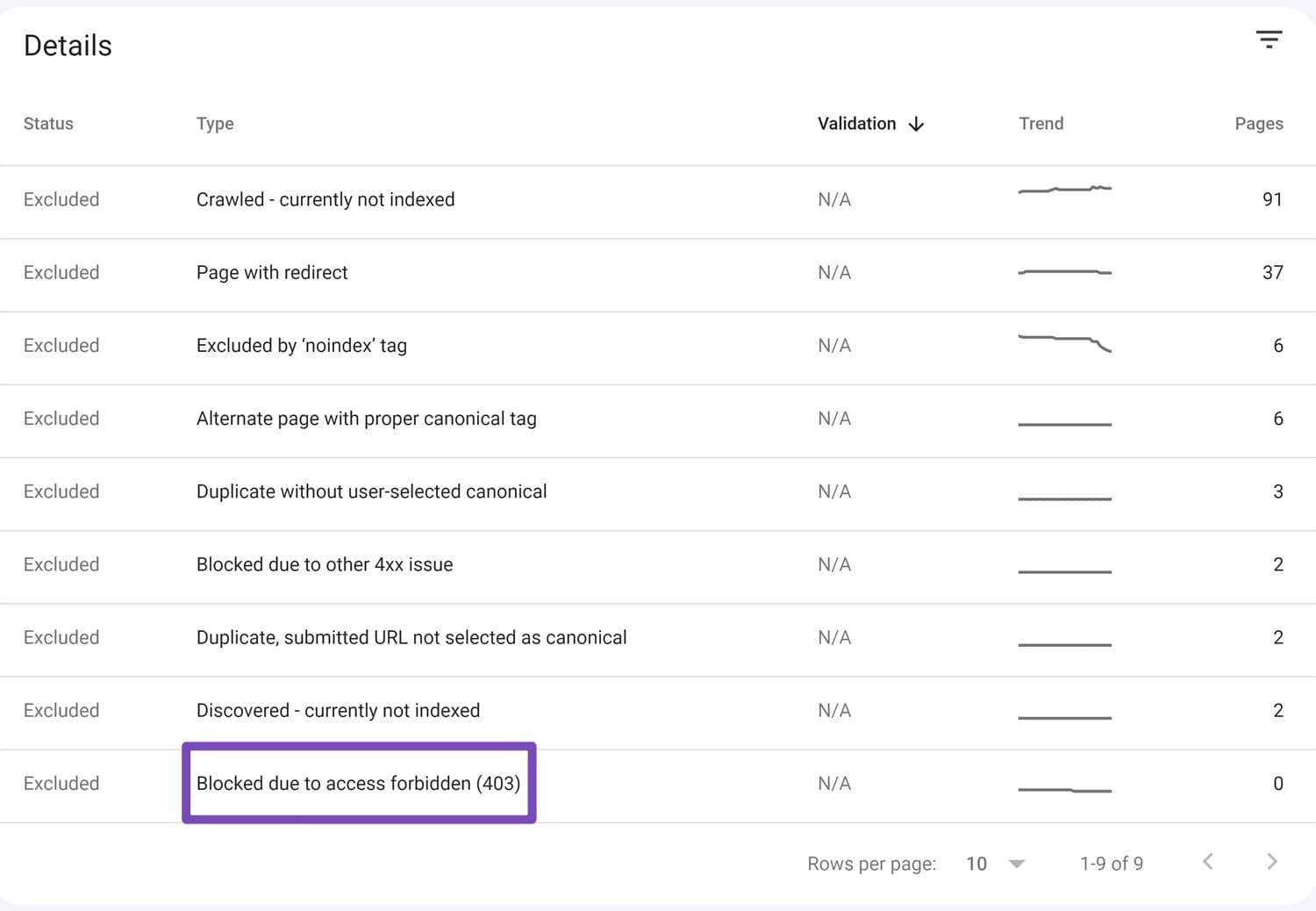
How to Fix the 403 Forbidden Error in Google Search Console?
By this time, you already know the affected pages. So, you should now take appropriate measures. Here are some steps you can take to resolve the “Blocked due to access forbidden (403)” error:
- Refresh the page and double check the address: Sometimes, a simple page refresh or looking at the right URL can resolve the random 403 errors. Ensure you are on a proper webpage and the URL is error-free.
- Modify your file permissions: The wrong permissions will prevent you from accessing your website’s files and directories. Make use of FTP or SSH to connect to your web server. To be sure that the affected files and directories have the appropriate permissions, you should check them. File permissions are usually set as 644 (-rw-r–r–), and directory permissions are set as 755 (drwxr-xr-x).
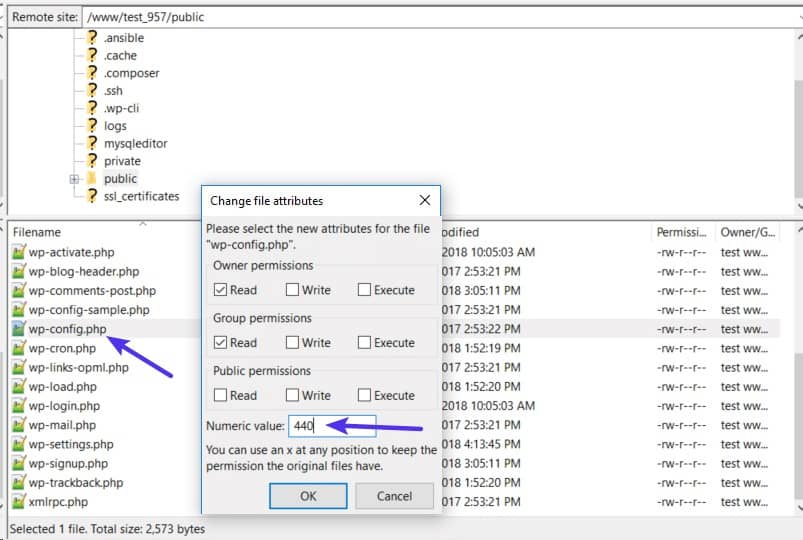
- Delete and Restore the .htaccess file: Check if an incorrect .htaccess file handles the 403 error and try to remove it if it exists. You can then restore the file from a backup to resolve the issue. This is how we will fix the problem by undoing any recent changes that may have caused it. It is also advisable to copy your .htaccess file beforehand to avoid disrupting its existing functions.
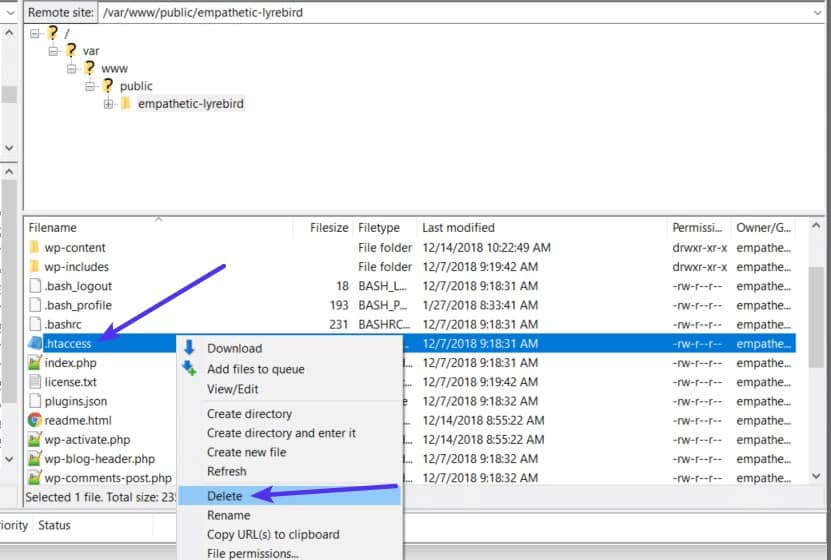
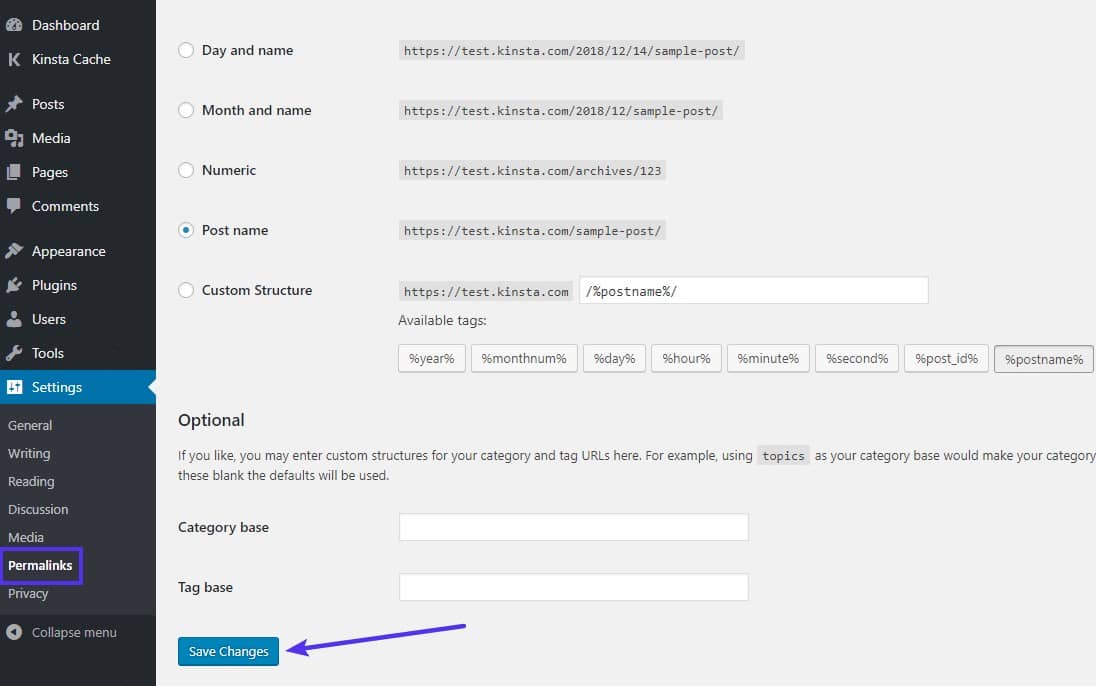
- Check if Hotlink Protection is misconfigured: This security measure prevents anyone from linking to your website’s resources with Hotlink Protection. Yet, when misconfigured, the firewall may exclude search engine crawlers and even valid access attempts. Look up the hotlink protection settings to ensure they are not too inflexible.
- Disconnect from your VPN: This is another simple solution that will solve this problem. Certain websites block VPN users, which may explain why everything is fine for others, and you get a 403 Forbidden message.
To check this, turn off the VPN and try to log into the site differently. Otherwise, you may switch to other accessible servers that your VPN service provider offers.
Conclusion
Even though the “Blocked due to access forbidden (403)” error in Google Search Console might seem like a nightmare for website owners, the search for the root causes may not be instant. However, following the step-by-step instructions discussed in this post, you can definitely solve the problem.
If you need more help or want to do a full website audit, you can contact AlgoSaga, a reliable Digital Marketing Agency. Correcting this mistake promptly and establishing a well-designed website can enhance your search visibility, attract more organic traffic, and let your visitors enjoy the perfect browsing experience.
