Last Updated on September 29, 2024 by Admin
Have you encountered Google Search Console blocking your website because other 4xx errors exist? If you said yes, you’re not alone. Most website owners often encounter this situation, which is quite annoying. But don’t worry! This article will walk you through the processes to find and fix the issue to get your site back on the right path and increase your search engine ranking.
Common causes of “Blocked due to other 4xx issues”
“Blocked due to other 4xx issues” error pops up when Googlebot requests a page on your site, the server does not respond with a 4xx HTTP status code, which means that a client-side error is present. This can happen due to various reasons, such as:
- Incorrect URL structure
- Uploading a file beyond the server upload limit.
- Pages are hidden behind a login form.
- Server denying access to the URL.
- Pages that no longer exist on your website.
- Pages that have been permanently removed from your website.
- Browser not defining the content-length header.
- A server receiving too many requests in a given period.
Common 4xx errors
Let us look at the most popular 4xx errors that may also direct you to the “Blocked due to other 4xx issues” in Google Search Console.
- 400 Error: An HTTP 400 response code means that your server did not serve a page for a request sent by the client of an incorrect type. These may result from incorrect URL structure or attempting to upload a file larger than the server upload limit.
- 401 Error: If you see a 401 HTTP status code, the requested URL is behind the login form. You often prevent these pages intentionally, as you do not want bots and users to access your content on the Internet randomly.
- 403 Error: 403 HTTP status means that whenever a browser or a search engine requests the URL, the server denies the URL view. However, there can be a situation where this status code is normal. Still, a repeated or uncontrollable 403 status code can be the reason for further SEO issues on your website.
- 404 Error: The 404 HTTP status code signifies that a page is not found on the website because it has been removed. You can check our guide to fix the 404 error. Although it is a bit frightening, on some occasions, simply creating a 404 status page might reduce the orphan or duplicate content on your website.
- 410 Error: The 410 HTTP status code already informs your website of a page that has been permanently removed. This status results from your actions, which appear when you want to remove a page without any search demand or business value or don’t want it on your website.
- 411 Error: If you see 411 HTTP response code for a certain page, your browser hasn’t set up a content-length header. The server treats the content-length header as a parameter that gives them an idea of your request size.
How to Fix Blocked Due to Other 4xx Issues?
After knowing the reasons for the “Blocked due to other 4xx issues” error, the next stage is taking specific actions to manage it.
- Identify the Specific 4xx Error: You can attempt accessing them with your browser or Screaming Frog, a tool used for SEO crawling. This will assist you in finding the exact 4xx error issue that caused it.
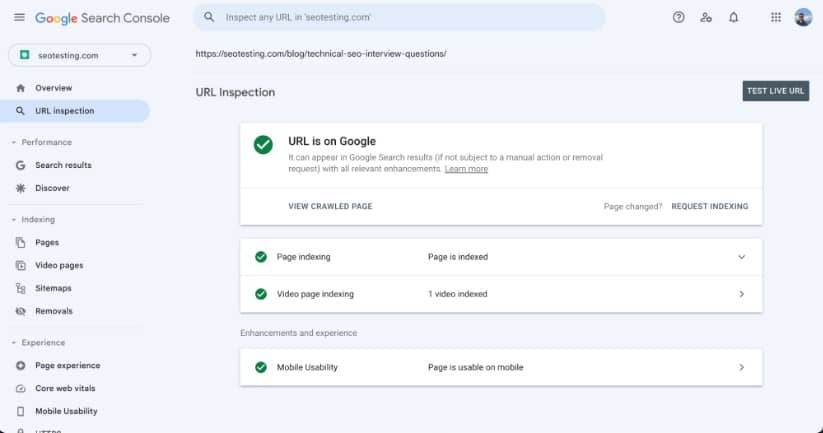
- Understand the Error: When you have 4xx error information specifically, you should look up the error’s meaning and possible causes on the Internet. For example, a 404 error means the page no longer exists, while a 403 error means the server denies access to the page.
- Check for “Submitted URL Blocked due to other 4xx issue”: Querries if any URLs from the affected section are added to your XML sitemap. An ideal scenario is where your sitemap only contains pages that bring up a 200-status response. Make sure you delete them from your sitemap and, if possible, remove them from your site.
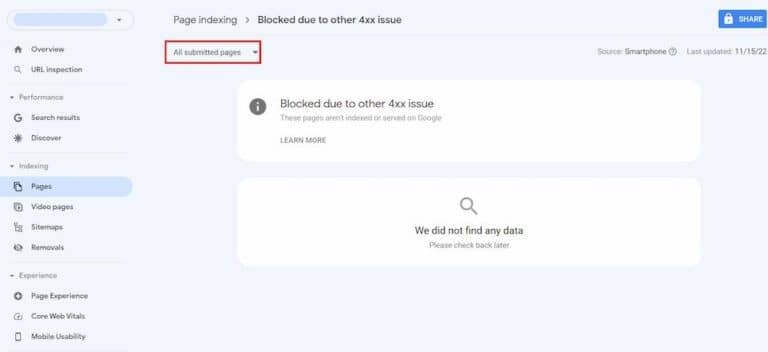
- Analyze your internal linking: Scan for links referring to the pages in question. The substantial use of the 4xx pages as internal links can indirectly affect how Googlebot works since Googlebot may assume these pages are important to you. Apply an SEO crawler to perform a full crawl of your website and locate any 4xx URLs that are not working.
- Identify the response code triggering: With Chrome DevTools or a tool like Link Redirect Trace, you can implement a Googlebot user agent and verify the status code returned by the pages in question. This will help you determine the specific issue to deal with properly.
- Redirect the affected pages: If handling the issue on a specific page is impossible, you can move the affected page to another page using a 301 redirect. This is an important aspect if that page forms the structure of your website, as it is essential for your business and has more backlinks to it.
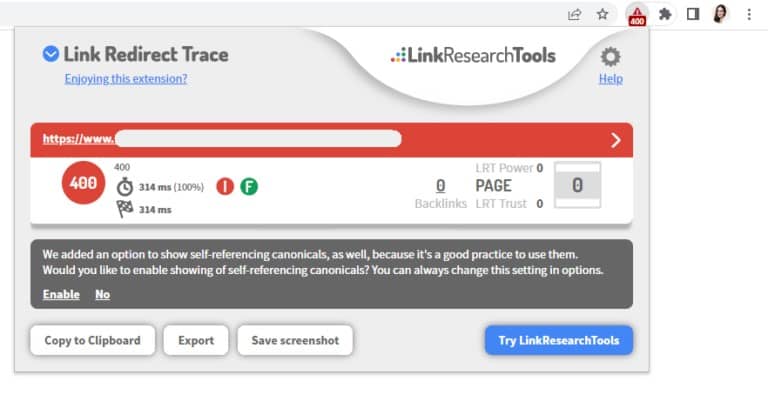
- Set up another 4xx status: If the linked page no longer fits your website’s strategy or you can’t resolve the exact 4xx error, consider changing the status to 404 or 410. This will indicate that Googlebot has visited the page and prevent crawling as much as possible.
Conclusion
Fixing the “Blocked due to other 4xx issue” error in Google Search Console may sound tricky, but you can do it using the methods described in this blog post. Ensure that you frequently monitor your website for 4xx errors and take immediate action to prevent your search engine rankings from being affected.
AlgoSaga, a top-notch digital marketing agency knows the role technical SEO plays and its ability to boost your website’s performance. Our team of professional SEOs can pinpoint and fix any technical issues, including the “Blocked due other 4xx issues,” and optimize your site for better search engine visibility. Contact us today to get more information about our services and climb the SEO ladder.
