Last Updated on August 30, 2024 by Admin
Have you ever experienced the thrill of publishing new content on your website, only to be disappointed when you discover it’s not appearing in Google’s search results? You’re not alone. Many website administrators encounter the frustrating issue of seeing ‘Discovered – Currently Not Indexed’ in Google Search Console.
This means Google is aware of your pages, but they haven’t been included in search results yet. While it may seem like a problem, there are various ways to address it. This blog will guide you through techniques to understand and resolve this issue so your content gets the visibility it deserves.
Why Does It Happen?
The challenge of pages being “Discovered Currently Not Indexed” remains a mystery for website owners. Primarily, it boils down to three core areas:
- Content Quality: Google aims to provide users with correct and user-friendly information. If your site content be irrelevant, not valuable, or poorly written, Google may not show it or deliver it to its audience. Good-quality content is engaging and informing and a product that meets the purpose of people researching related topics.
- Technical Issues Technical obstacles like a complicated site structure or crawl errors may prevent Google from understanding your pages. If Googlebot cannot efficiently handle your site or experiences broken links and other errors, it may be unable to scrape the content for indexing purposes.
- Duplicate Content: Google’s unwavering effort to constantly develop a unique and diverse search experience is unwavering. If your content is not unique or too similar to the existing content on the internet, Google could decide not to index it so the search results page would not be duplicated. It’s pivotal to ensure that every subpage on your site offers something different so that it can be rated as unique and listed.
How to Fix It?
Solving this problem requires you to test your website and the overall experience to identify and improve the discrepancies. The following are guidelines for dealing with the existing situation of “discovered but yet untouched.”
Improve Your Content Quality
If the quality of your content is not good, it is one of the most common reasons for content to get Discovered Currently Not Indexed issue. Google aims to give users the most satisfying answers to their search queries. If your content does not conform to Google’s quality standards, it could be a bye-bye for your business. Just follow the content pruning process to get your traffic back.
- Ensure that your content remains unique, high-quality, and valuable.
- Regularly update outdated content to keep it relevant and valuable.
- Try to go for precise, uncomplicated words that your readers can easily understand.
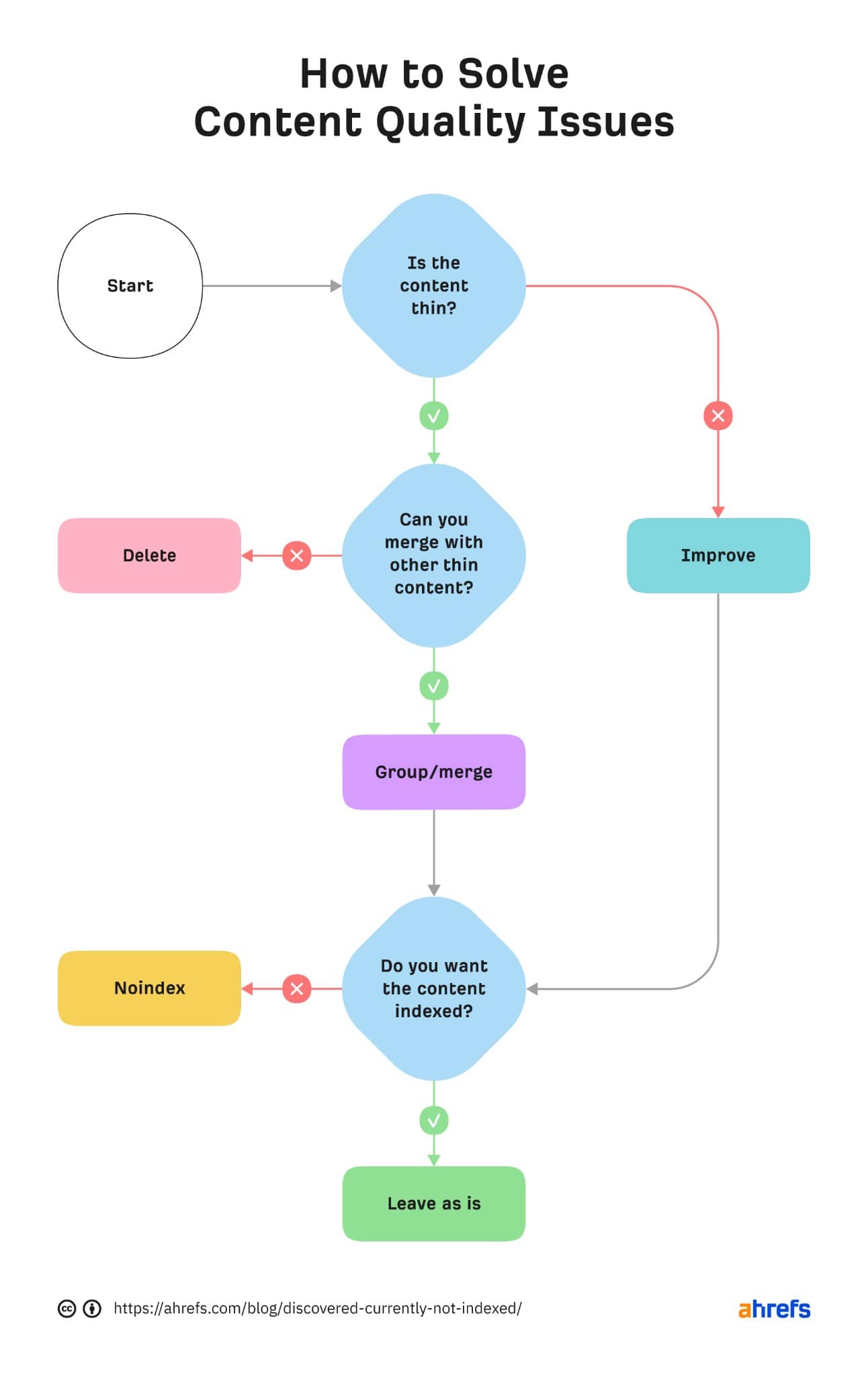
Check Your Site’s Health
Technical issues may prevent Google from indexing a site, which can negatively impact search engine optimization. A detailed site check can expose issues like dead links, disorganized sites, or spider errors.
- Fix crawl errors using tools like Google Search Console to identify them.
- It’s important that your website’s structure is logical, clear, and easily crawlable by search engines.
- Include a sitemap to aid Google in understanding your site and improving its crawling.
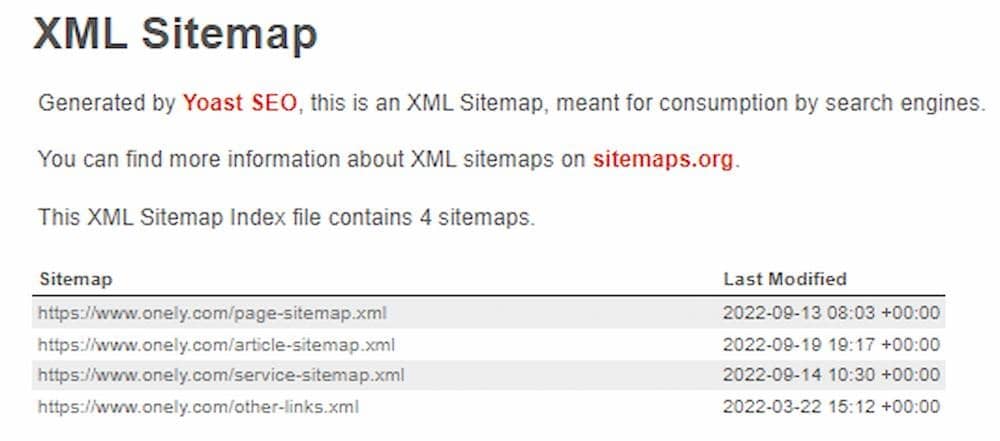
Address Redirect Issues
Sometimes redirects can pose a problem of “discovered but not indexed” if not set right. To fix this:
- Check the redirects to find broken ones and repair them quickly.
- Make redirect chains shorter and simpler to prevent confusion among search engines.
- Make sure that 301 redirects are used for pages that have been permanently moved so that the link equity can be completely passed on.
Emphasize Quality Internal Linking
Properly linking internal pages helps search engines understand the relevance and connections between different pages on your website. To enhance this:
- Connect related content and help users and search bots find topics with similar meanings.
- Use descriptive anchor texts for internal links that make the linking context clear.
- To strive for proper internal linking, it is important not to be too sparse and not too excessive.
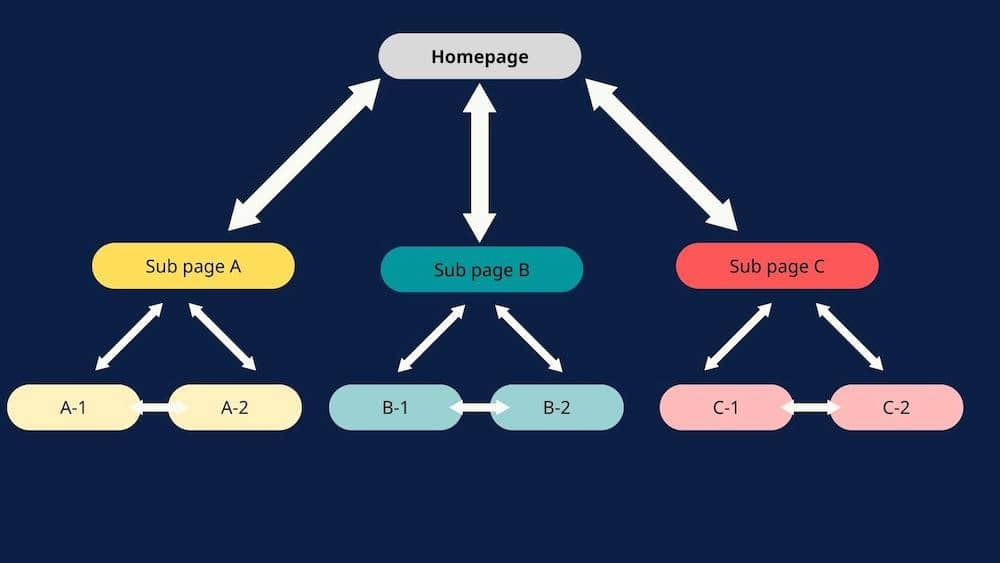
Improve Loading Speed
Site speed is more than just a factor that improves user experience and search engine position. Indexing of slow-loading pages can negatively impact the indexing.
- Lose quality where it is unnecessary, resize pictures, and use modern formats such as WebP.
- Don’t use CSS and JS; use lazy loading for non-critical parts.
- Implement caching to accelerate the process of returning visitors opening a website.
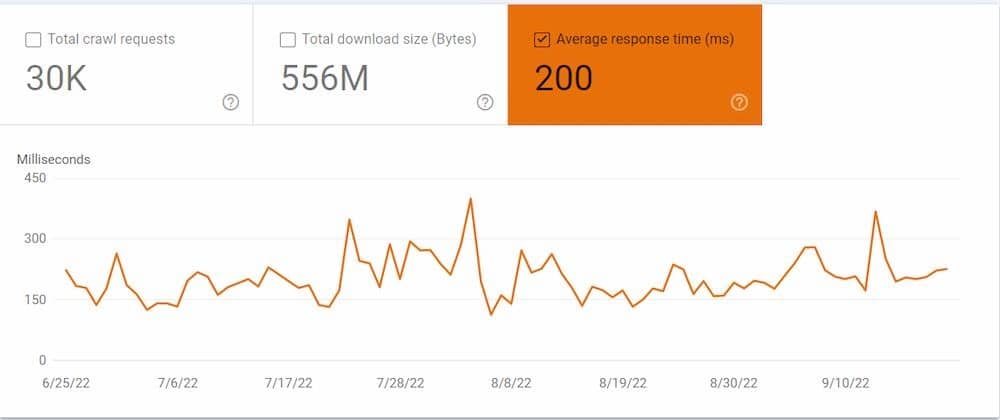
Increase Site Authority
Google tends to rank websites in top search results that it considers credible and trustworthy. Getting your website seen by Google as an established, trusted source can lead to Google favoring your content by indexing it.
- Generate top-quality posts that will attract other sites that will cite them.
- Take a part in guest blogging with niche blogs that are well-known and trusted in the industry.
- There is a need to maximize social media marketing to achieve the set goals and create quality backlinks.
Conclusion
You may feel disheartened to see Discovered Currently Not Indexed error. Paying attention to content quality, fixing technical issues, optimizing site structure, making it faster, and building site authority will greatly increase the chances of your site being indexed. Remember that Google’s main idea is to provide users with the best experience, and by meeting this goal, you will probably achieve a positive result.
If you are looking for a professional SEO services to get your content indexed, you might try connecting with AlgoSaga. Our team comprises SEO experts who offer solutions to your issue of not being indexed and help boost your website’s overall performance. We are ready to assist you in making your content visible to its true audience.
