Last Updated on April 13, 2025 by Admin
YouTube is a giant in the world of online video, with users watching over 1 billion hours of video each day. That’s about 8.4 minutes daily for every person on Earth!
With its massive reach, it’s a key marketing channel that can’t be ignored. However, the vast popularity also means there’s stiff competition, and standing out in a sea of content can be a challenge.
We’ve all found ourselves watching endless cat videos, and there’s no shame in that! But for marketers, the real challenge is diverting attention from these entertaining distractions to their own channels.
If you’ve invested time and resources into creating videos, you definitely want-and need-to see a return on your investment.
So are you ready to increase your channel’s subscriber count? Here are some effective strategies that will answer how to get YouTube subscribers quickly!
How to Get YouTube Subscribers?
Furthermore, we have highlighted the key tips and strategies that will help you earn more subscribers on your YouTube channel without any hassle:
1. Optimize your channel
Starting with the basics is crucial. Even if you have an excellent video, if viewers visit your channel and find it unpolished or incomplete, they might hesitate to subscribe. It’s important to thoroughly customize your YouTube channel.
There are several key areas to focus on to set your channel up for success. You can adjust these settings in YouTube Studio, specifically under the Customization tab.
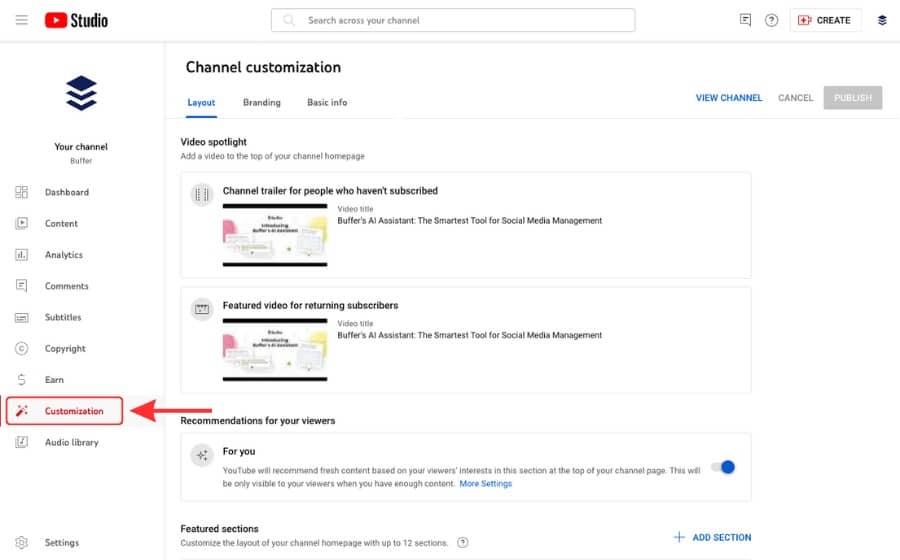
Channel Branding: Begin with the Branding section because it includes essential elements for your channel.
- Profile Picture: Choose a high-resolution photo of your face if you’re an individual creator, or use your brand’s logo if it’s a business channel.
- Banner Image: This is the large cover art displayed at the top of your channel. YouTube recommends using an image that is 2048 x 1152 pixels and no more than 6MB in size.
- Video Watermark: Place a small 150 x 150-pixel image that appears in the corner of your videos for a set time. It’s clickable, making it easy for viewers to subscribe directly from the video.
Channel Description: This can be found under the Basic Info tab in YouTube Studio. Here you can adjust your channel’s name and handle, but it’s crucial to craft a compelling description. This brief introduction should explain
- Who you are?
- What your channel offers?
- Why viewers should subscribe?
Video Spotlight: Located under the Layout tab, you have two options for spotlighting videos: one is a channel trailer for new visitors and another is a featured video for returning subscribers.
The channel trailer is especially important and should be short and engaging, clearly outlining what your channel is about and what viewers can expect, giving them reasons to subscribe.
Featured Sections: Also under the Layout tab, featured sections let you control what visitors first see on your channel homepage. While the default view includes your latest uploads and popular videos, customizing this area can enhance the visitor experience.
Consider creating a ‘Start here’ playlist for new viewers or highlighting your most popular videos to attract more subscribers. Experimenting with different layouts can help find the most effective way to convert viewers into subscribers.
2. Tap into YouTube SEO
YouTube is like a big video search engine, similar to Google. To help your videos show up higher in YouTube’s search results, you need to do YouTube SEO like use keywords that people are searching for. Here’s where to put those keywords:
- In the description of your channel
- In your video titles
- In the descriptions of your videos
- In the names of your video files
For each video, choose a main keyword and use it in the video’s file name, title, and description. Then, add some related keywords in the description too.
To find the right keywords, you can use tools like Google Trends or Answer the Public, which are free and show what people are searching for.
Another easy way to pick keywords is to think about what questions your videos answer. Ask yourself: what would someone type into YouTube to find answers that my video provides? Using those phrases as keywords can help the right viewers find your videos.
3. Create engaging thumbnails
A thumbnail is like a small poster for your video. It’s the first thing people see in their search results, so it needs to catch their eye. If it doesn’t grab attention, people might just skip your video.
To make a standout thumbnail, think about the type of videos you make. For example, if you run a cooking channel, use a bright, attractive photo of the final dish. If your channel is about sports, a thrilling action shot from your video could work well.
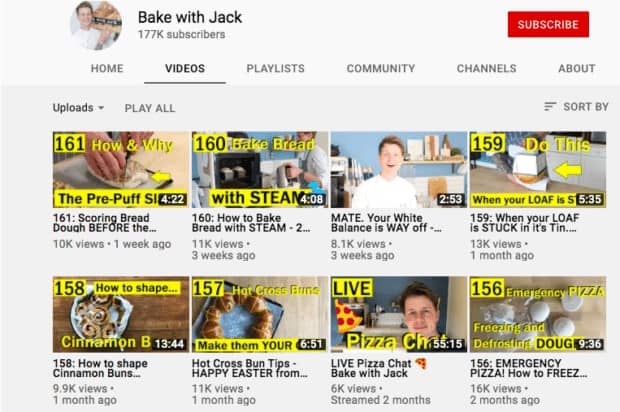
A good tip is to look at what successful video creators in your field are doing with their thumbnails. See what catches people’s attention and try to do something similar but with your own unique twist.
4. Implement top-notch channel trailers
YouTube offers a great tool for marketers aiming to grow their subscribers: channel trailers. These are short videos that automatically play when someone visits your YouTube channel page.
This is an excellent chance to increase your subscribers, especially if you make really engaging content.
Your trailer should be brief, about 30-60 seconds, and it needs to grab attention quickly. It should also give viewers a good reason to subscribe. While adding humor, beauty, or emotion can really help, the most crucial part is a strong call-to-action that convinces people to hit the subscribe button.
5. Utilize YouTube’s clickable subscription tools
YouTube has some handy features to help turn people who watch your videos into subscribers.
End screen: This is a still image that shows up at the end of your video. Here, you can ask viewers to subscribe or make another call to action before the next video starts playing automatically. You can add this to any of your videos longer than 25 seconds during the upload.
You can also add end screens to videos you’ve already uploaded to start gaining more subscribers immediately. To do this, go to the Content section in the Creator Studio, choose the video you want to edit, and then add a ‘Subscribe’ button by clicking on the End screen option.

Brand watermark: This acts like an extra subscribe button and sits in the bottom right corner of your video. You decide when it shows up in your videos. To add a watermark, go to the Customization section in the left menu of YouTube Studio, select Branding, and add your watermark. Once added, it will show up on all your videos.
6. Ask your viewers to subscribe
It’s quite simple.
Sometimes, your viewers just need a little nudge.
Worried that asking for subscriptions might come off as pushy? It can, if you do it too early or too frequently. However, a gentle reminder at the end of your video just makes it easier for fans to follow your work.
Always show why your channel deserves a subscription. Ask for it only after you’ve shared something valuable or given them a good laugh. This way, the request feels earned and timely.
7. Think in terms of playlists
Playlists are a fantastic tool to boost the watch time on your YouTube channel. They work like a Netflix series, automatically playing a sequence of videos one after the other.
Viewers don’t need to click on the next video; they can just relax and enjoy as the videos keep playing.
Think of each playlist like a mini-channel or a TV series. If someone watches several videos in a row and likes them, they have a good reason to subscribe to see more.
8. Release videos on a consistent schedule
Many people suggest that creators should post videos often, like starting with one video a week and then increasing to three or four as the channel gets bigger.
The idea is that more videos mean more watch time from viewers. However, focusing too much on quantity can lead to lower quality.
If you want to turn viewers into subscribers, it’s important to focus on making high-quality videos first and then on posting them regularly. If you consistently upload good videos, viewers will expect more great content and are more likely to subscribe.
Wrapping Up!
We hope you got the answer to the most common questions ‘How to get YouTube subscribers’? The steps above are easy to follow and can help you gain subscribers in no time. Make sure to post high-quality videos, add engaging thumbnails, and ask your subscribers to like and subscribe to your video content.
If you need any assistance, you can contact a digital marketing agency like AlgoSaga. The SMO service experts can help you optimize your video content as well as help you rank better on search engines by working on YouTube SEO.
