Last Updated on August 5, 2024 by Admin
Remarketing is a powerful marketing tool that allows businesses to reconnect with people who have previously engaged with their brand. This approach leverages targeted ads and personalized communication to draw past customers back, enhancing customer loyalty and boosting sales.
By capitalizing on previous interactions, remarketing sends tailored messages or offers, like discounts or product updates, to encourage further purchases or upgrades.
For instance, companies such as Grammarly employ remarketing strategies by sending emails to existing customers with exclusive discounts, motivating them to renew or upgrade their subscriptions. This strategy not only strengthens brand allegiance but also maintains the brand’s presence in the minds of former customers.
In this blog post, we will explore more about remarketing and provide tips for creating successful campaigns. Before we proceed, however, let’s clarify the distinctions between remarketing and retargeting.
Remarketing vs Retargeting
Remarketing aims to re-engage existing customers. It encourages them to continue their relationship with your brand.
Retargeting, however, focuses on those who have shown interest in your products or services. These individuals have visited your website or interacted with your content but have not made a purchase.
Retargeting works by displaying relevant ads to these potential customers. These ads appear as they visit other sites on the internet. This method involves:
- Cookies: These are small text files saved on the user’s device that track their preferences and site interactions.
- Pixels: These are tiny, invisible images embedded in web pages that help monitor user actions.
While both strategies focus on drawing an audience back, remarketing is about deepening existing customer relationships and boosting repeat sales. In contrast, retargeting seeks to convert those on the brink of purchase by drawing them back to your site.
Here’s a table showing the key differences between remarketing and retargeting:
| Remarketing | Retargeting |
|---|---|
| Targets existing customers | Targets website visitors |
| Uses customer email lists | Uses pixels and cookies |
| Nurtures customer relationships | Brings back potential customers |
| Focuses on repeat purchases | Focuses on converting leads |
How Does Remarketing Work?
Remarketing uses customer data through targeted emails or personalized ads to reconnect with them.
When someone buys something from your website, their details go into your customer database. This includes their email and what they bought.
To show these customers specific ads on other sites, you can upload their emails to ad platforms like Google Ads or Facebook Ads.
When you upload your email list, these platforms check if the emails match any user accounts.
If they find a match, they add that user to your list for remarketing. They do this without sharing any personal details.
This lets you show custom ads to these customers as they visit different websites or use social media apps.
Types of Remarketing Campaigns
There are various types of remarketing campaigns that can assist in reconnecting with existing customers. Here’s a look at some of the most common ones:
- Email remarketing: It involves gathering emails from potential customers and engaging them with customized email campaigns. You can collect these emails via signup forms, checkout pages, pop-ups, and subscription forms.
This strategy is effective because it focuses on customers who have already provided their contact details. Being familiar with your brand, these customers are more inclined to make additional purchases.
Additionally, email remarketing is an economical approach as it utilizes the data you already possess.
- Google Ads Remarketing: Google’s marketing tools feature both remarketing and retargeting options.
This allows you to utilize Google Ads to display targeted advertisements to your current customers through what is known as “customer match.”To activate Google’s remarketing function, you need to upload your customer list into Google Ads.
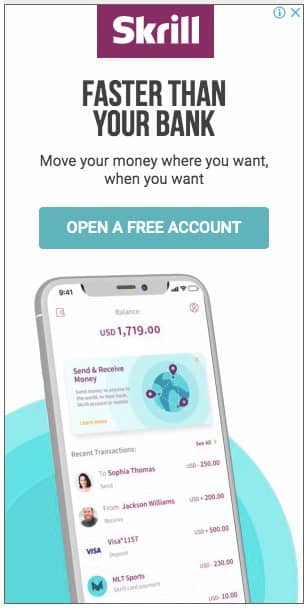
Google will then link the email addresses to corresponding Google accounts, allowing you to deliver ads to these customers on various Google platforms.
- Social Media Remarketing: Upload your customer email list to social media platforms to create targeted ads. These ads will appear in your customers’ social media feeds as they browse.
Social media remarketing combines the benefits of remarketing with the wide reach and precise targeting capabilities of social media advertising platforms.
Here are the primary platforms where you can initiate remarketing campaigns:
- Facebook and Instagram Remarketing Ads
- X (Formerly Twitter) Remarketing Ads
- LinkedIn Remarketing Ads
- SMS Remarketing: SMS remarketing campaigns let you send targeted text messages directly to your customers’ mobile phones for personalized communication.
This direct method often results in better engagement and higher conversion rates than many other marketing channels.
For instance, consider the SMS marketing approach used by the lingerie brand Adore Me:
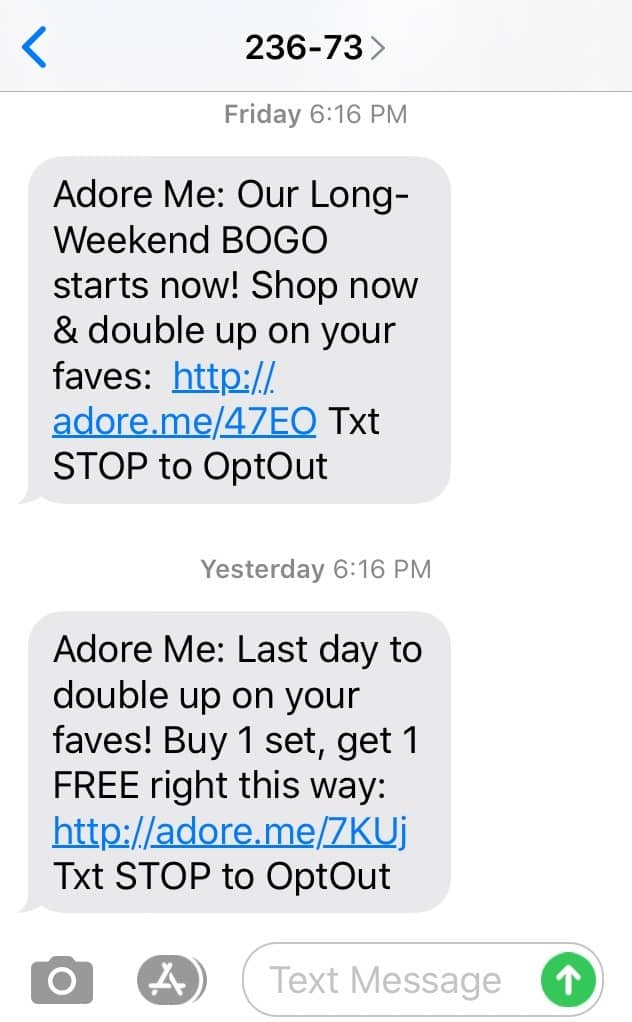
Remarketing often involves email, but you can also use collected phone numbers to send personalized text messages. These texts can feature special deals, discounts, or promotions that match your customers’ interests and preferences.
How to Set Up a Remarketing Campaign on Google Ads?
Google’s remarketing program lets you use email lists to reach existing customers and target visitors who have yet to make a purchase.
To set up a remarketing campaign in Google Ads for your customers, you should:
- Build a remarketing list of people you want to target.
- Launch your ad campaign.
Let’s first learn how to create the remarketing list.
- Create a Remarketing List: Sign in to your Google Ads account. And go to “Tools” > “Shared library” > “Audience manager.”
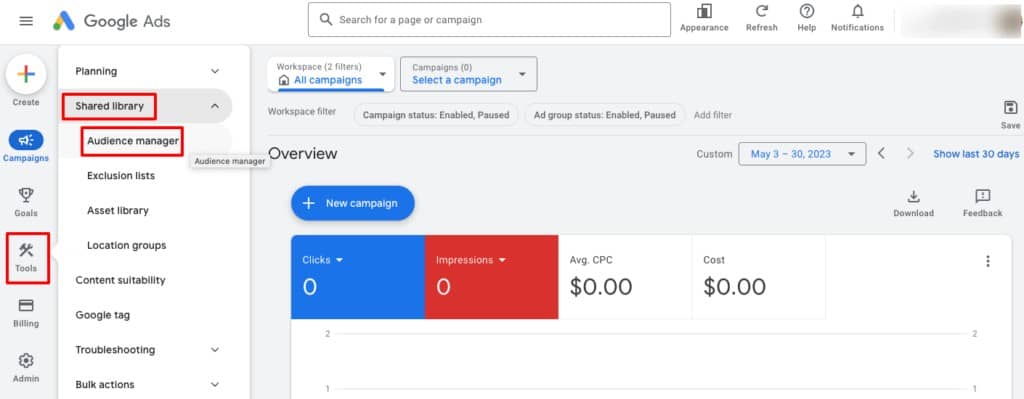
Next, click on the option to add a remarketing list. By clicking the “+” button, a drop-down menu will appear. Here, you need to select ‘Customer List’ from the options given.
- Website Visitors
- App Users
- YouTube Visitors
- Customer List
- Custom Combination
Select your data source to determine how you will input your customer data for the remarketing list. Choose the option to “Upload a file manually.”
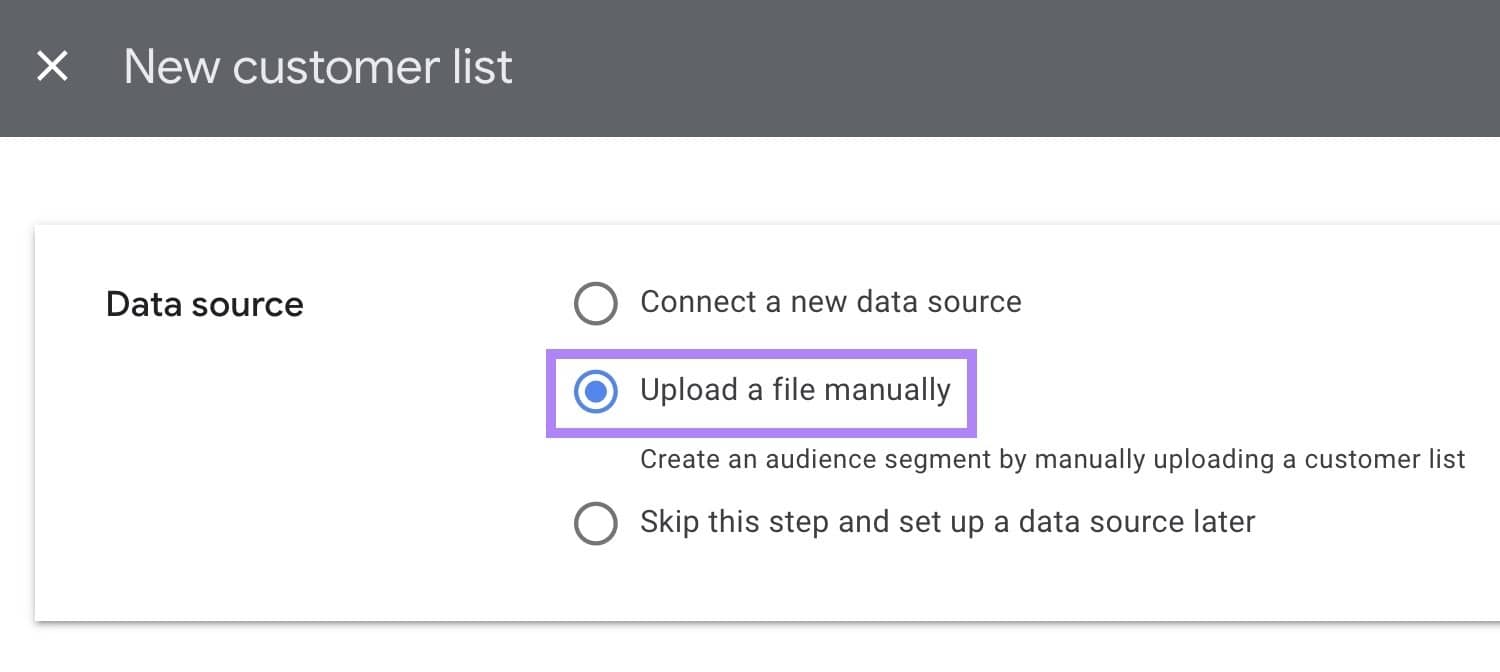
Name your audience segment, choose a data type, and upload a CSV file with your customers’ email addresses. After that, click “Save and continue.”
After you upload your list, Google will need up to 24 hours to match the email addresses from your file with the corresponding Google accounts.
You must have a minimum of 1,000 matched customers to initiate remarketing ads.
Next, let’s create a remarketing ad campaign to target your customers.
- Create an Ad Campaign: To start, click the “+” button on your Google Ads dashboard and choose “Campaign.”
For your campaign’s objective, select “Create a campaign without a goal’s guidance.”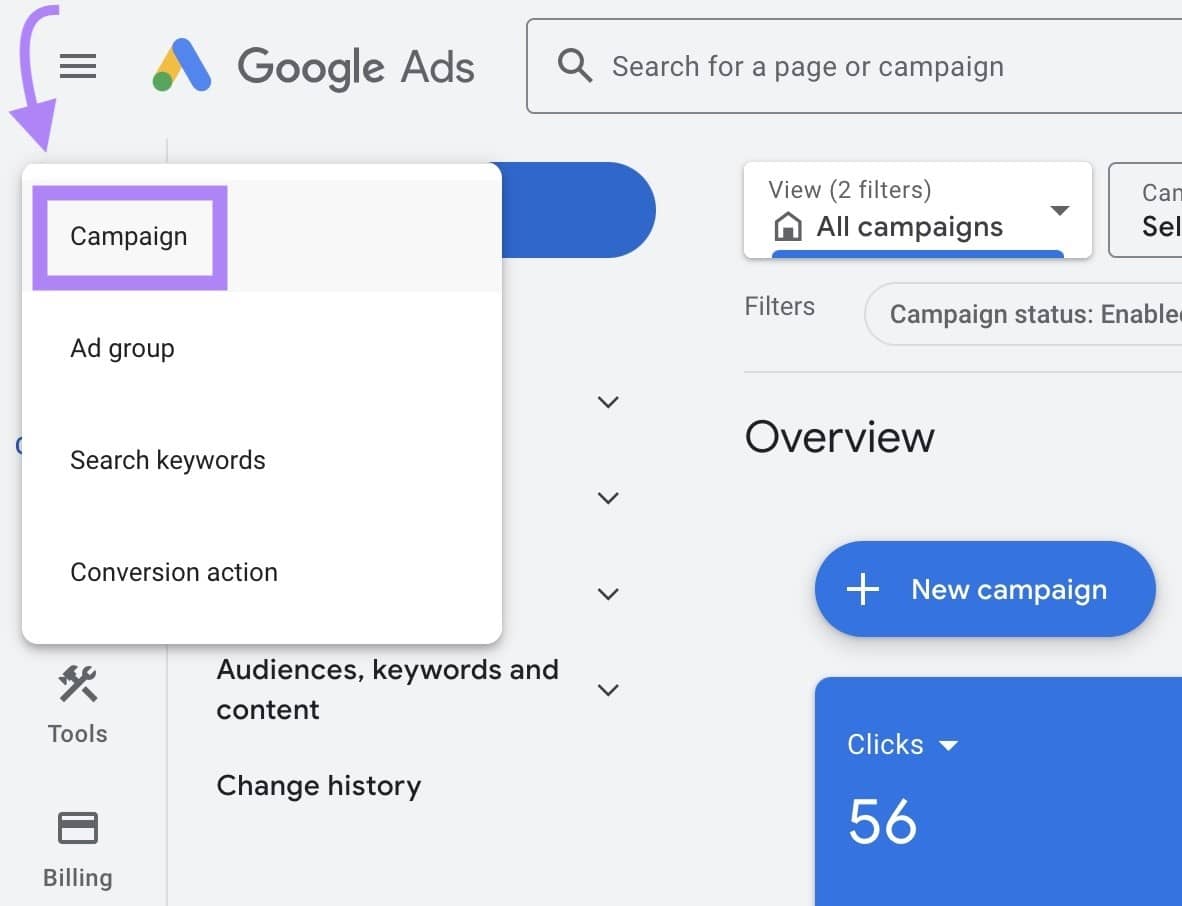
On the campaign type selection page, opt for “Display” since remarketing ads generally fall under this category.
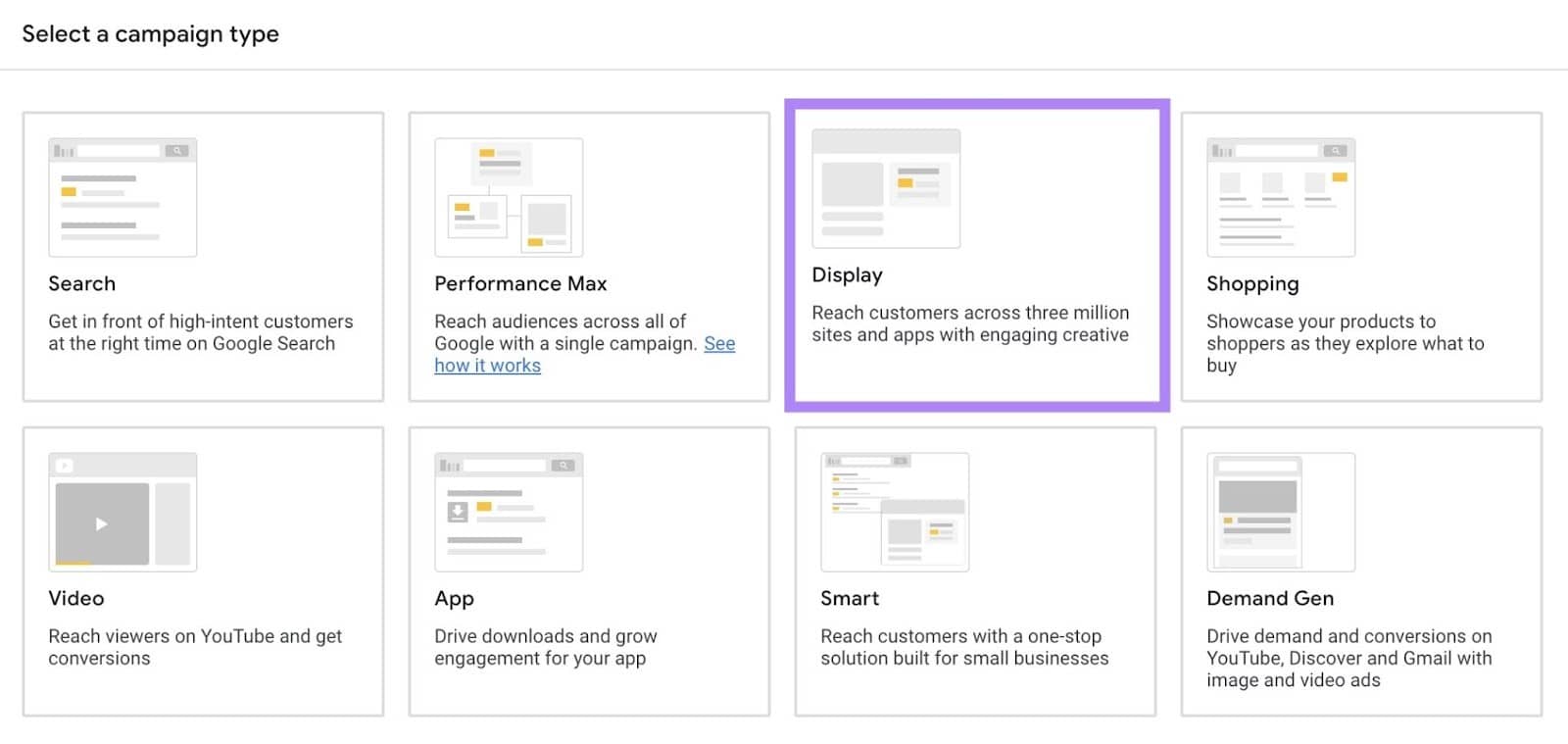
Next, set your conversion goal, add your business’s website URL, and name your campaign. Then click “Continue.”
Now, adjust your campaign settings, which include:
- Selecting the target location and language.
- Setting your daily budget.
- Choosing a bidding strategy, which directs Google Ads on how best to utilize your budget for maximum clicks or conversions.
In the “Targeting” section, click on “Add targeting.”
Choose “Audience Segments” from the various targeting options available.
Under the “Browse” tab, select “How they have interacted with your business.”
You should now see the remarketing list you previously created. Select this list and press “Next.”
Move on to creating your ad. This step involves uploading images, writing ad copy, adding descriptions, logos, and, optionally, videos.
Finally, review all details of your campaign and activate it to go live.
Top Strategies to Create an Effective Remarketing Campaign
Below, we have mentioned a few tips that will help you create impactful and effective remarketing campaigns:
- Know More About Your Customers: Knowing your customers more intimately allows for the creation of more tailored advertising campaigns.
You possess fundamental data about your customers from their purchase history, such as their location and preferred products.
Leverage this data to customize your campaign.
Furthermore, deeper insights into your audience’s demographics, socioeconomic status, and behaviors can inform you about:- The interests that may appeal to your customers
- The devices they primarily use
- The social media platforms where they spend most of their time
To gather these insights, analyze the audience base of your competitors, as they are likely targeting a similar audience.
- Try Out Different Ad Formats: Ad platforms provide various remarketing formats, including responsive display ads that automatically adapt in size and style to suit different spaces.
Experiment with these different ad formats to see which ones achieve the best engagement and conversion rates from your existing customers. - Learn From Your Competitors: Understanding which channels generate the most traffic for your competitors can guide your remarketing strategy.
For instance, if your competitor gains significant paid traffic from Facebook, consider it for your remarketing campaigns. It’s likely that your shared audience, including your current customers, frequently uses this platform.
Examine your competitors’ most visited web pages—those that attract and retain visitor attention. Analyzing these pages can provide valuable insights for designing your own remarketing landing pages.
Take note of the messaging, visuals, and promotions on their top-performing pages. Observe how they engage visitors and encourage actions.
Leverage these observations to develop remarketing landing pages that effectively connect with and engage your target audience. - Customize Your Remarketing Efforts by List Segmentation: Segmenting your remarketing lists allows you to deliver more pertinent ads to distinct customer groups.
Divide your audiences based on criteria such as the products they purchased, their spending levels, or the recency of their purchases.
For instance, consider creating unique lists for customers who made purchases within the last 30, 60, or 90 days.
By doing so, you can customize your messaging and promotions to meet each segment’s specific preferences and interests. - Monitor and Adjust Your Campaigns: Continually monitor your campaign metrics to enhance ad effectiveness using data insights.
Use analytics tools to monitor key performance indicators like click-through and conversion rates. Also, track return on ad spend and repeat purchase ratios.
This data should guide your decision-making and help refine your strategies.
For instance, if certain aspects of your campaign are underperforming, consider A/B testing with different variations to enhance results.
Remarketing needs continuous adjustments and optimizations. Yet, it remains a crucial method for maintaining revenue streams from existing customers.
Wrapping Up!
Attracting new customers can be costly and time-consuming. It’s important not to lose them after just one purchase.
Focus on re-engaging your existing customers and motivating them to make repeat purchases.
A carefully crafted remarketing campaign is key to achieving this.
AlgoSaga SEO services can assist you in implementing effective remarketing strategies that keep your brand at the forefront of your customer’s minds, encouraging ongoing loyalty and repeat business.
