Last Updated on February 8, 2025 by Admin
Video content will dominate the marketing and communication sector. Viewers watch videos for fun, learning, and news. But have you ever come across a video and wanted to know more about the source or the person behind it? Well, that is when reverse video search comes in handy. This technique is very effective, and by using it, one can discover the source of a video from a single frame.
To be more precise, 67% of marketers have admitted that video content is a rising factor in marketing today. In this article, I will explain reverse video search and why it can be very helpful for marketing professionals, content creators, and anyone who wants to find out more about it.
What Is a Reverse Video Search?
A reverse video search can be defined as using an image extracted from a specific video (for instance, a thumbnail or a keyframe) to find the video elsewhere on the Web. This is very similar to what individuals do when they use reverse image search, where you use an image as a search query to find similar images online. This way, the tracker can determine the source of the video, its activity on other platforms, and more related results.
How Does Reverse Video Search Work?
A reverse video search analyzes the pixels, colors, and other elements of the video frame it has been provided with. Search engines and specialized tools then use this data to compare it against its indexed content to look for similarities.
Here, the main focus is on algorithms that can effectively decode the information obtained through vision. However, it is important to know that reverse video search efficiency may differ. The differences can be subtle, but as the video is part of the search results, it can affect the ranking.
How to Reverse Search a Video on a Desktop?
Here are popular search engines and steps you can use to do reverse video searches on a desktop:
1. Google
Google’s reverse video search can be carried out by using Google Image. Here’s how to do it:
- Take a snapshot of the frame of the video you would like to use in the search.
- Open Google Images and click on the search bar with a button in the form of a camera.
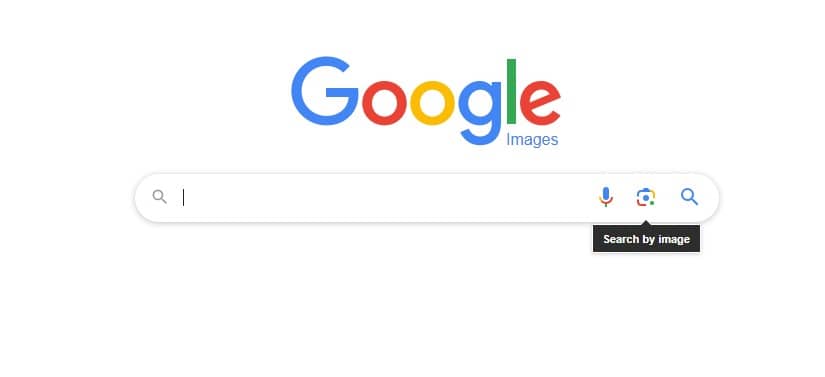
- Provide a picture by uploading it or by giving its link.
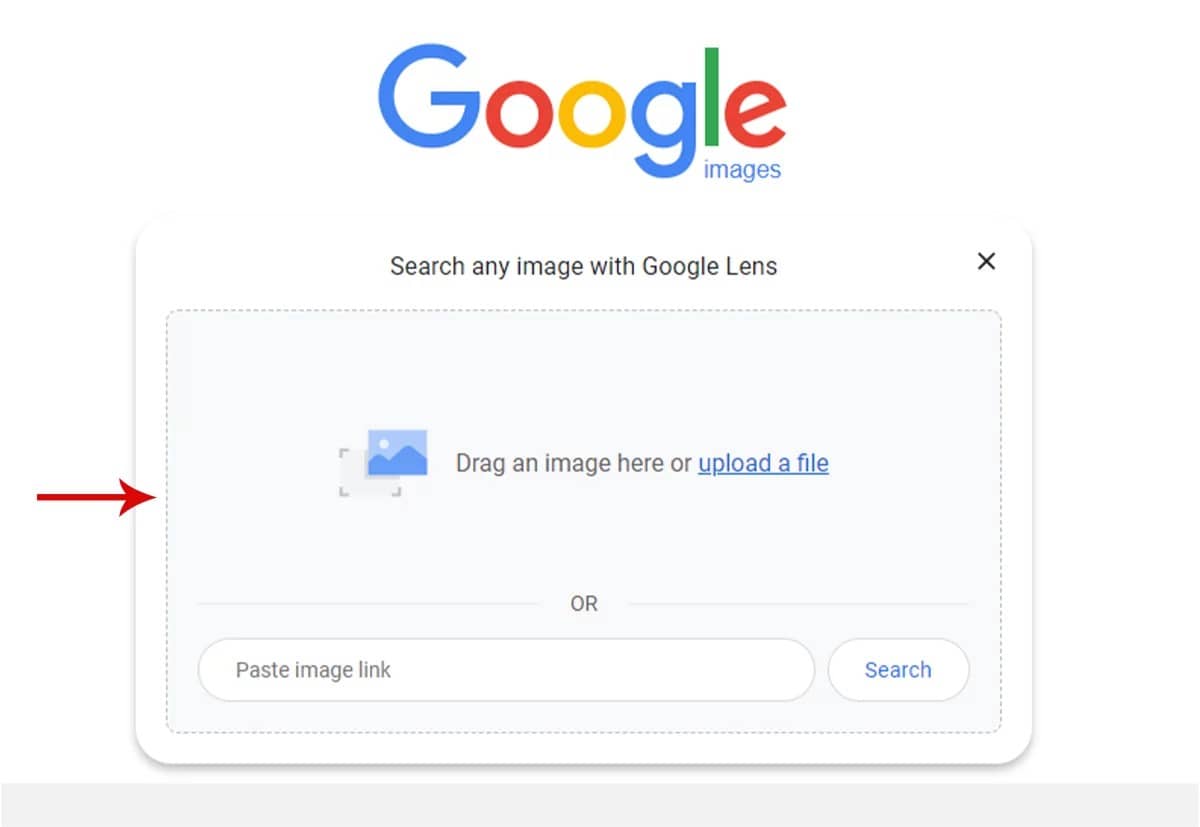
- Google will show similar images, proving that it is a video and possibly the source of the video.
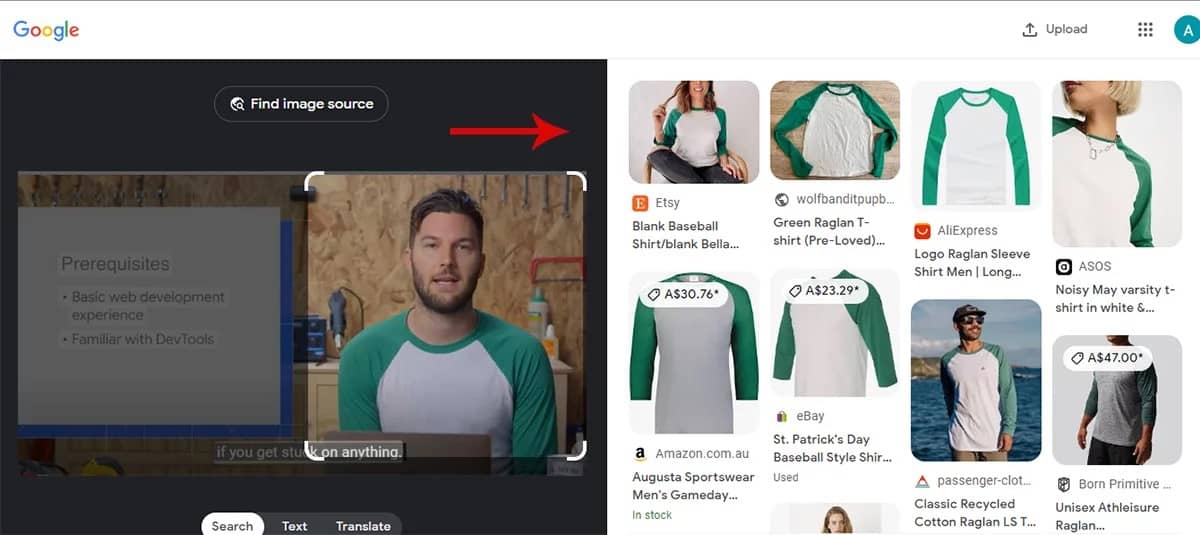
2. Bing
Bing also offers a reverse image search that can be used for videos:
- Pause the video and take a snapshot of the screen.
- Go to Bing’s Visual Search page.
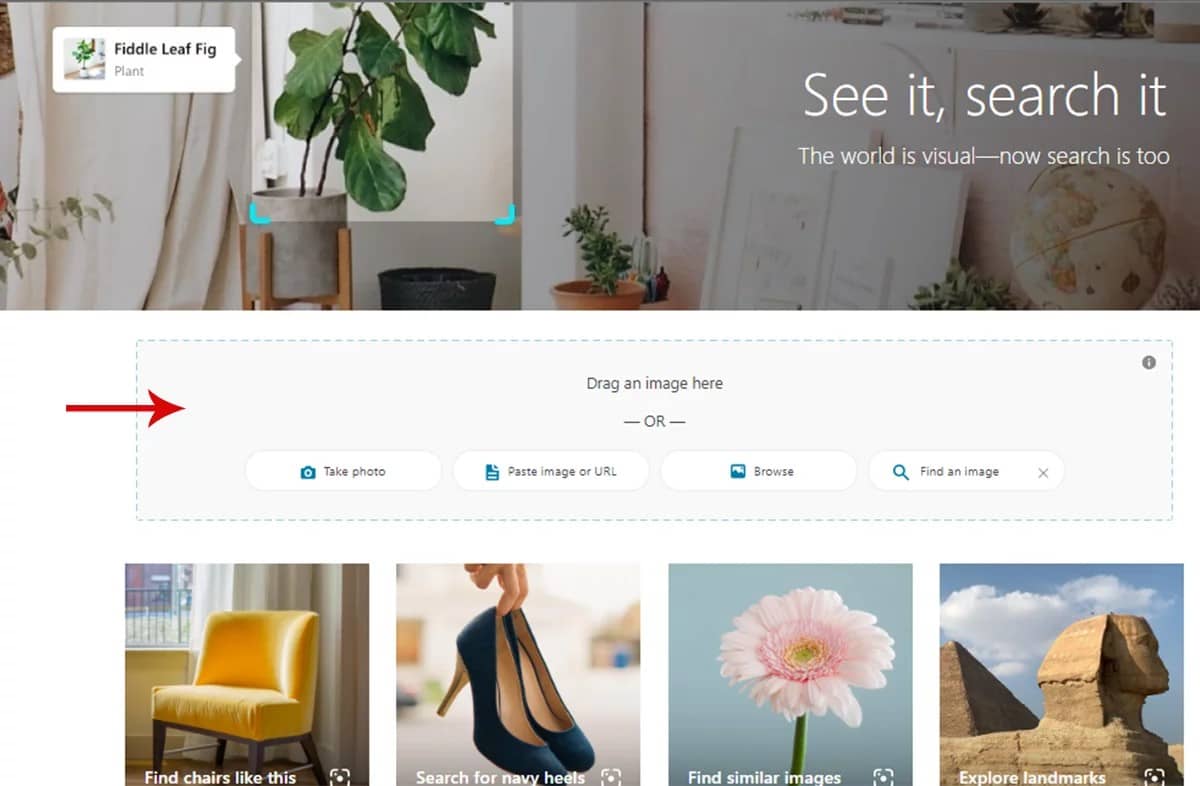
- Upload the screenshot.
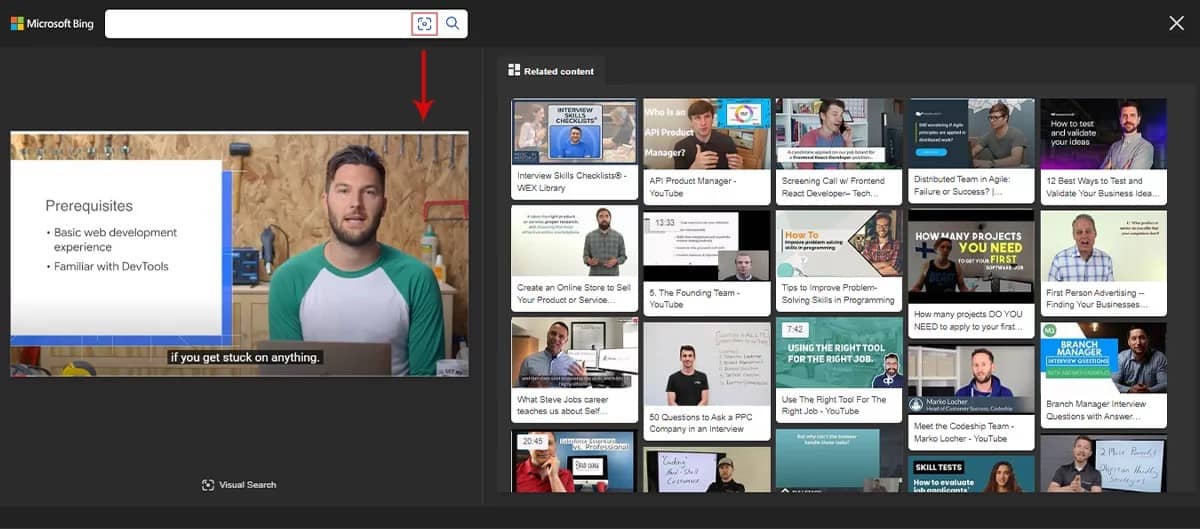
- Bing will provide related images and a link to the full video source.
3. TinEye
TinEye is a dedicated reverse image search engine that supports video searches:
- Take a snapshot of the frame of the video.
- Visit TinEye and drag and drop your image or upload it through the website.

- TinEye will show all the pages where the image (and possibly the video) is found.
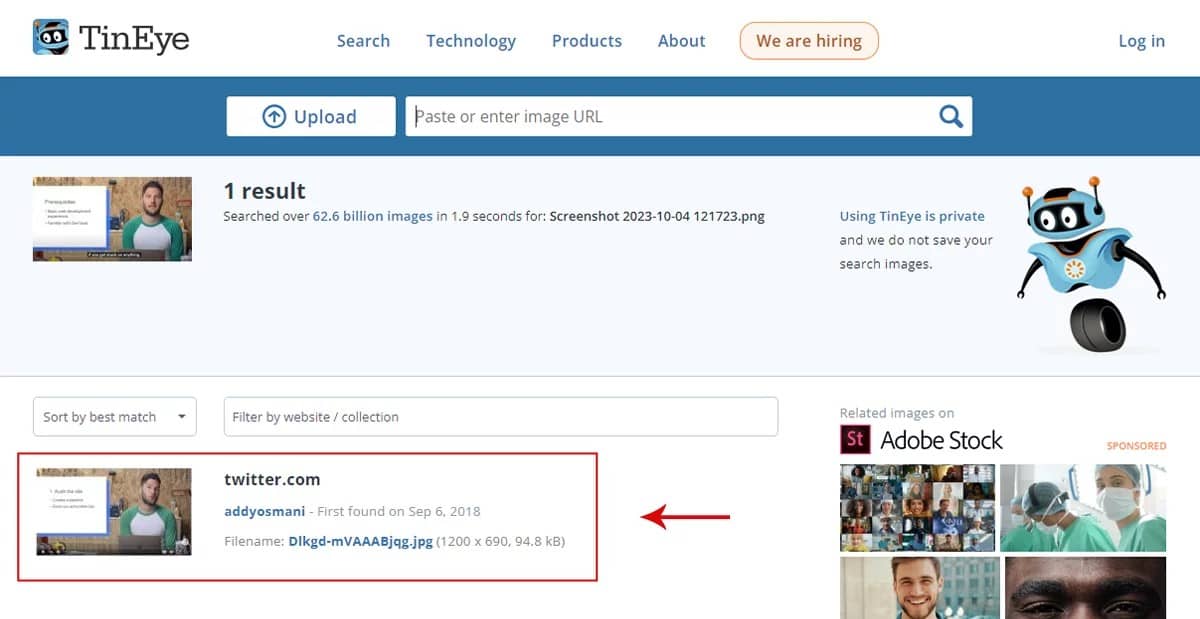
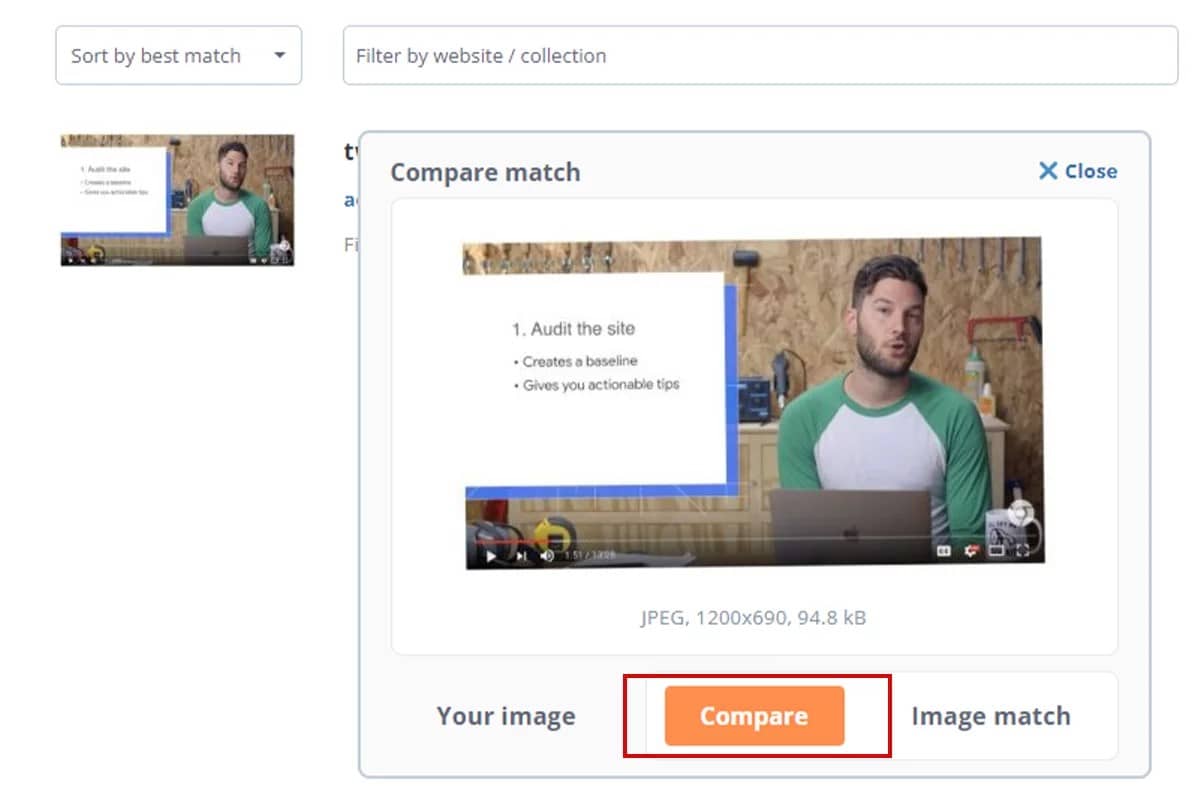
4. SmallSEOTools
SmallSEOTools offers a multi-engine search for reverse video searches:
- Pause the video and capture a frame.
- Copy and paste a screenshot into the box of SmallSEOTools’ reverse image search.
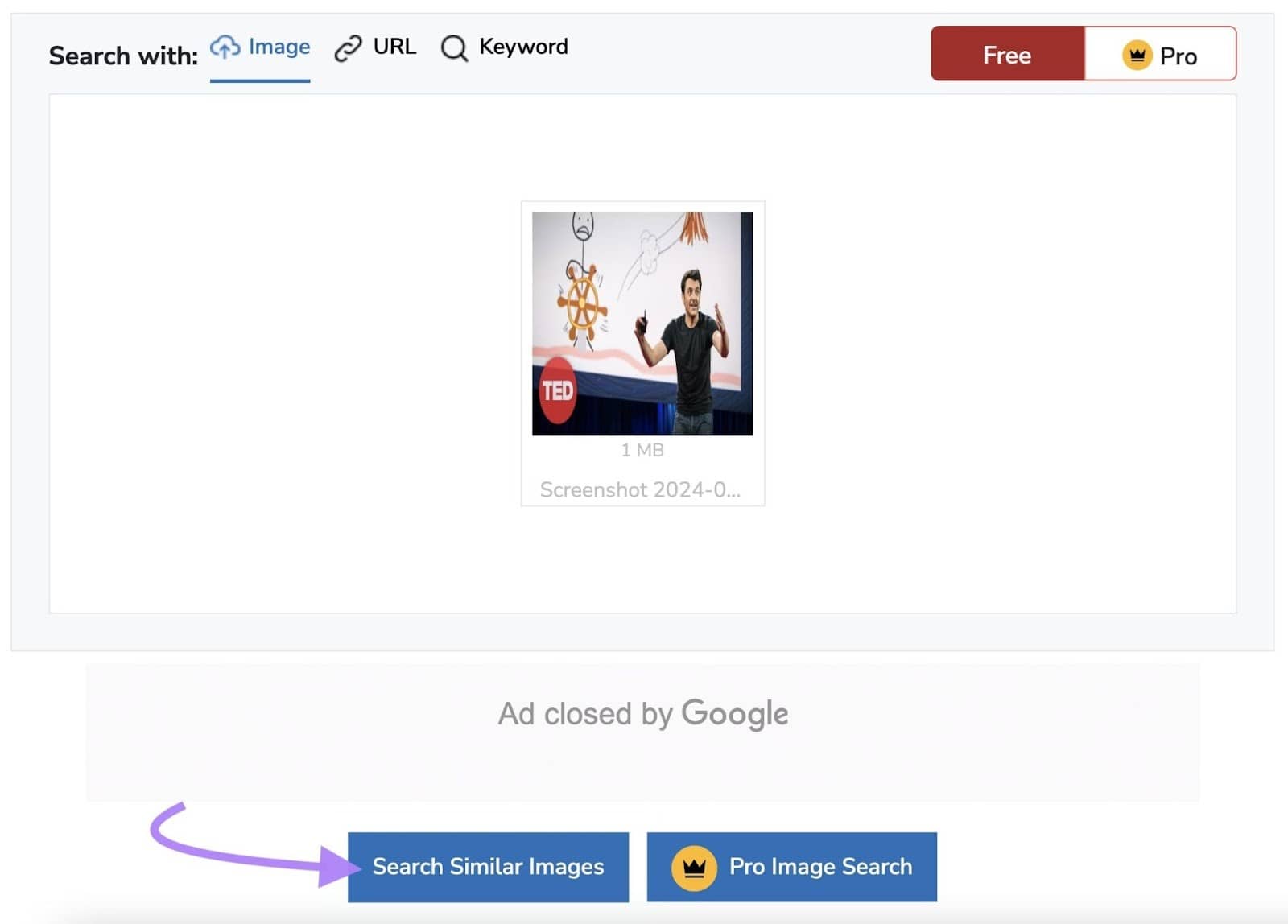
- Then, click on Search Similar Images.
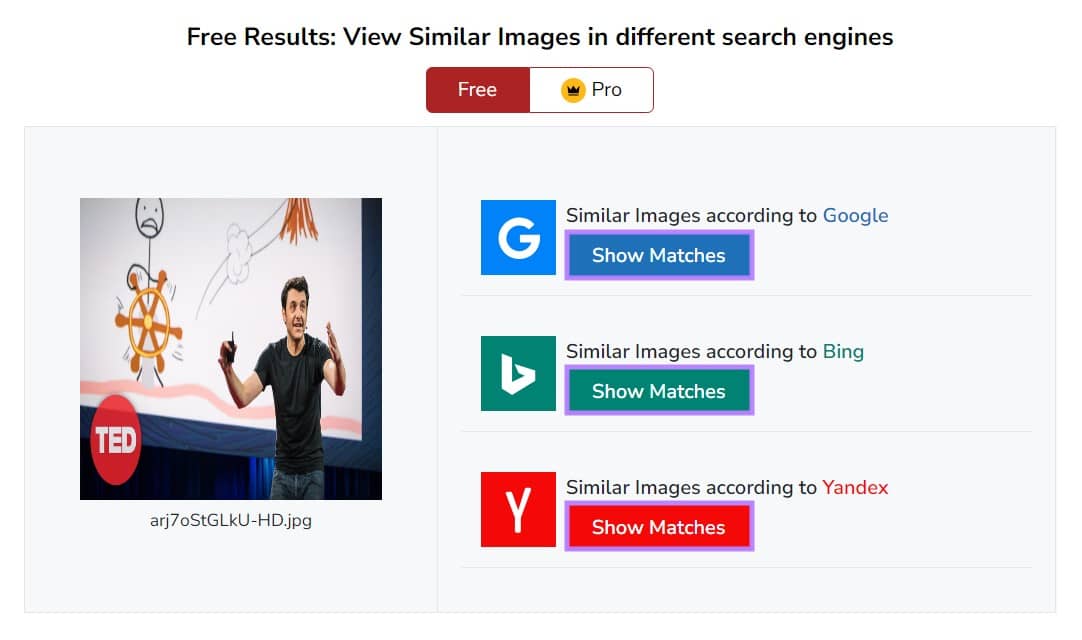
- Finally, click Show Matches for whichever search engine you need.
5. Shutterstock
For finding stock footage:
- Take a snapshot of the video; it can be a still image form used while recording it.
- Visit the reverse image search on Shutterstock.
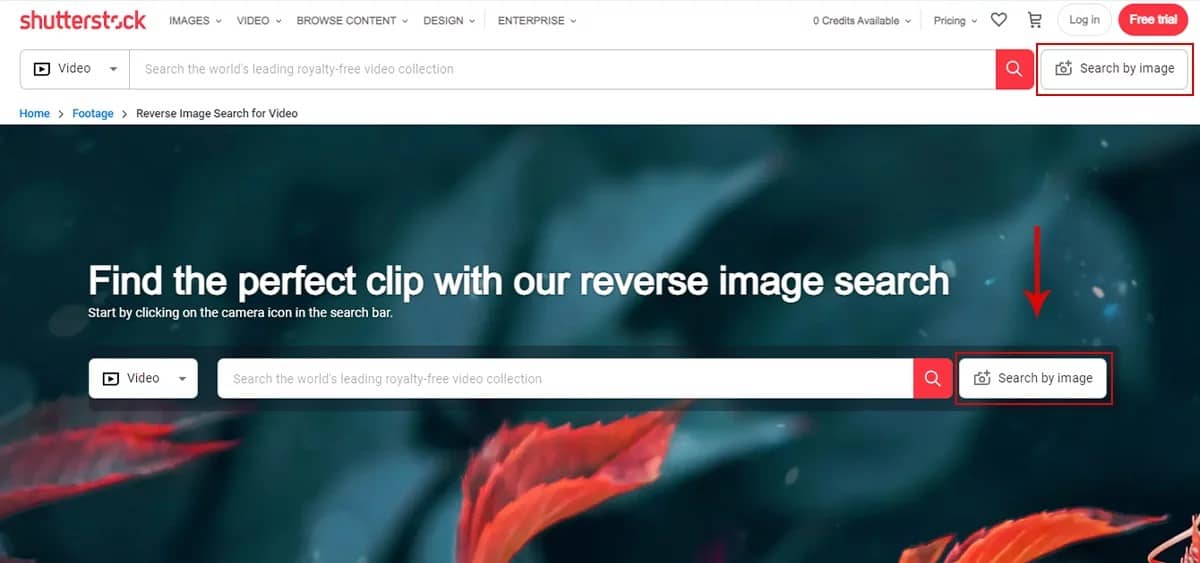
- Upload the picture into the search bar to discover similar stock videos on Shutterstock.
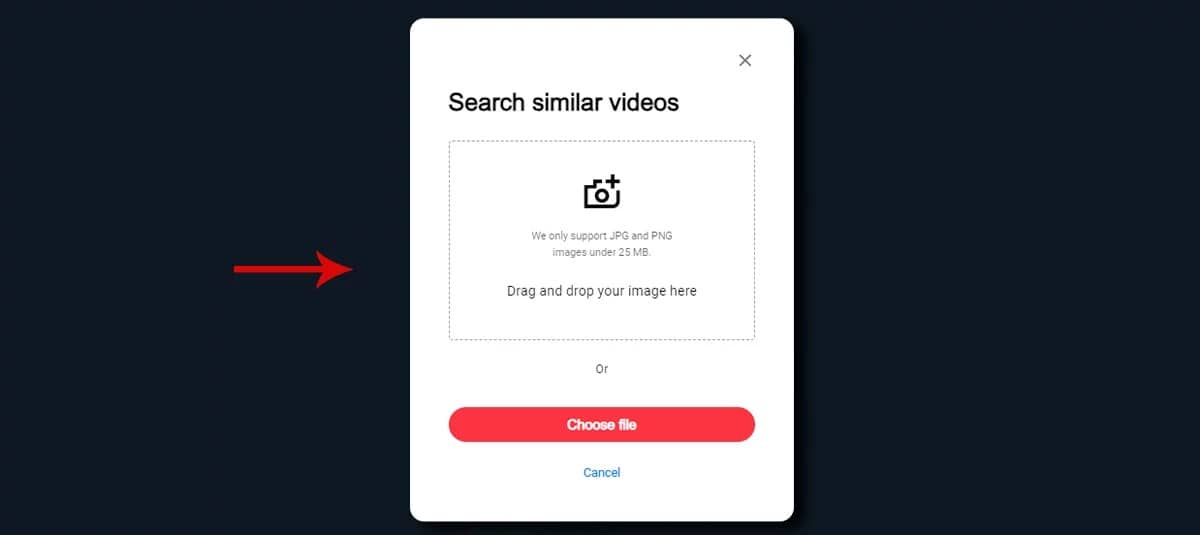
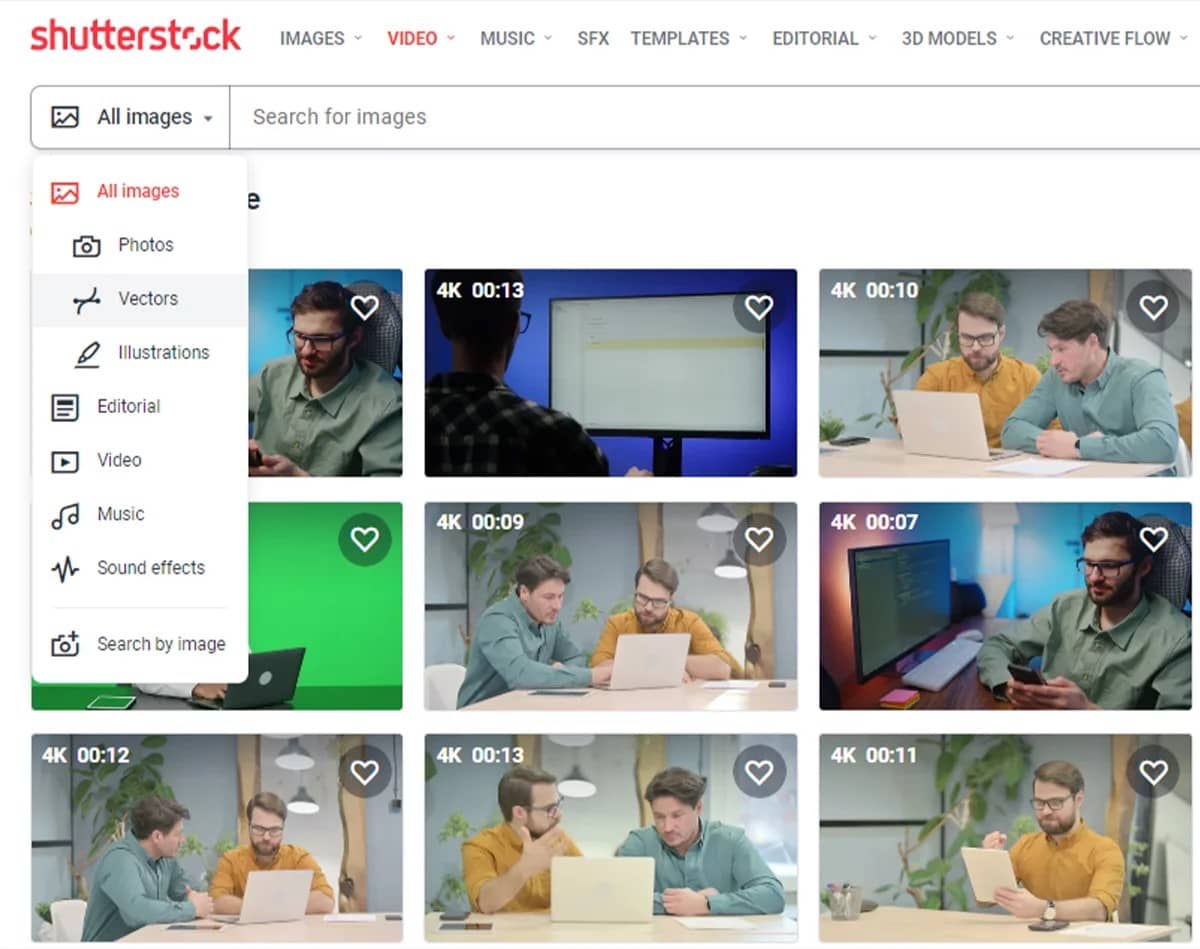
6. Yandex
Yandex is a search engine from Russia which has branches in several departments and web services. Although Yandex has its search engine, it allows users to perform reverse searches. Here are the steps to take to reverse-search a video:
- First of all, go to Yandex Image Search.
- Now, you can see the search engine’s home page.
- A search bar will be displayed in the middle of the screen.

- On the right side of the page, there is an image icon; click on it. You can place the screenshot of the video clip by dragging and dropping it.
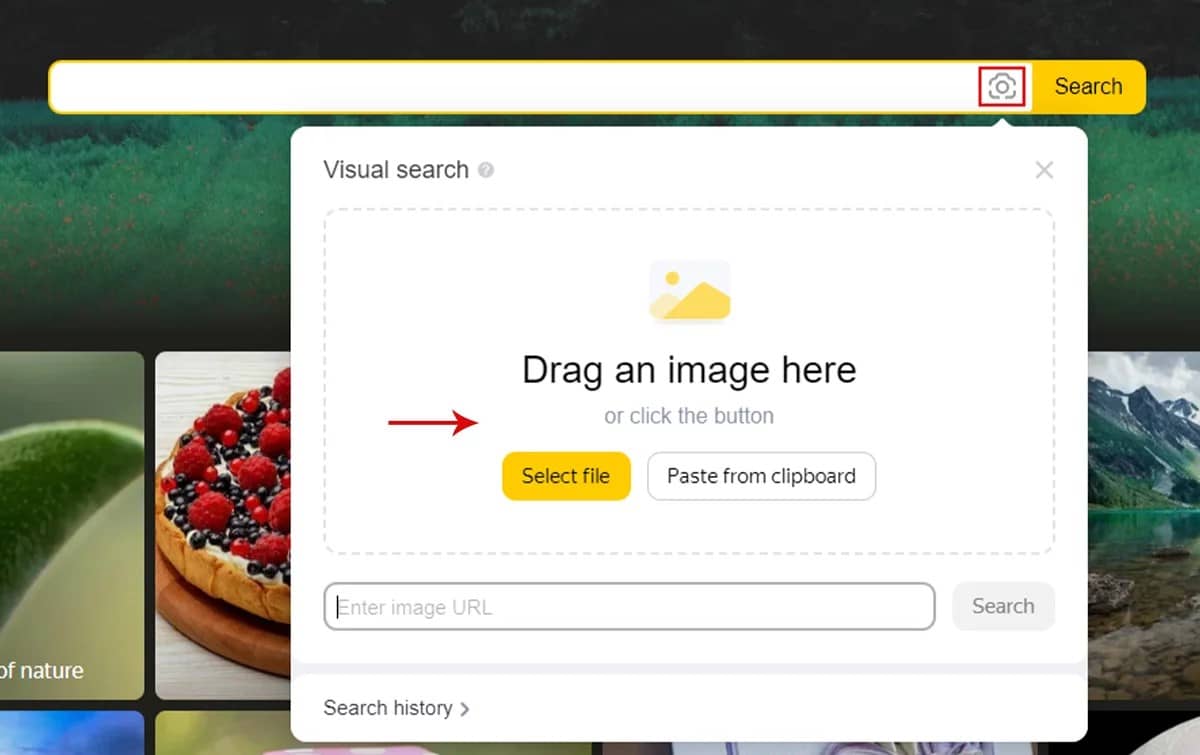
- Following this, the Yandex search engine will then show the results about the specific video.
- You simply have to pick the one you prefer, and that is it.
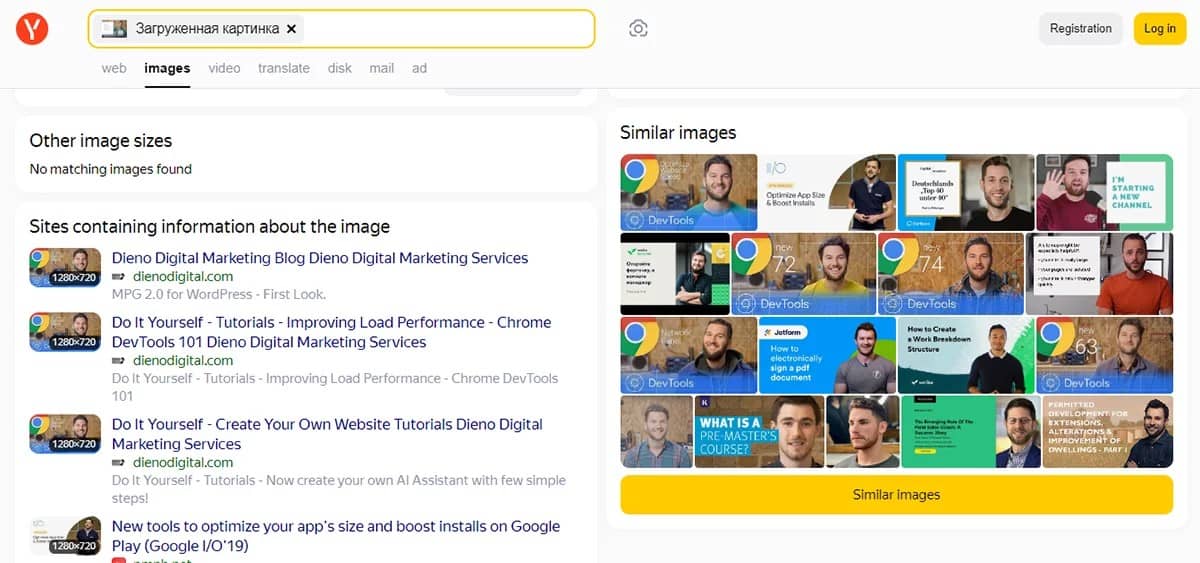
Why Do A Reverse Video Search?
Below, you will find some of the possible reasons why a person may decide to reverse video search:
- Finding the Original Source of a Video: There are several motives for performing a reverse video search, but the most common one is identifying the source of the video. Suppose you find an interesting video clip somewhere and wish to find out more about the particular clip or view more content from the same channel. If the video is submitted to the search, one can easily identify the original source or the website where the video was posted and find more videos from the same user.
- Identify Copyright Infringements: Content creators must ensure that their work is protected to prevent anyone from using the materials they have developed. Reverse video search is particularly beneficial for spotting people using your videos without your permission. It is helpful to perform reverse searches often to identify such cases and take appropriate legal action. This allows you to take the necessary measures, be it informing the owner to give credit where credit is due or informing them that you want your content removed.
- Discover the Complete Video from a Clip: Sometimes, the videos are in segments; sometimes, they trend on social media platforms, mostly short videos. If one is to find a clip and the full version of the video is required, then reverse video search comes in handy. If one uploads a screenshot from the video, one can find the full version of the video, which will help reveal more of the context and matter.
- Explore Related Content: Another useful feature during the search is reverse video search, which will show you more content associated with the given video. This is especially beneficial to content developers and promoters who may need ideas or more content on a particular area of interest. Thus, additional content in the form of videos, articles, and blog posts related to the topic of your content can be helpful and interesting for the target audience.
Sub Points:
- Search for additional videos in which people express views opposite to the topic being analyzed.
- Use search queries to find articles and blog posts on topics covered in the video.
- Learn which infographics and visuals are suitable for the video’s content.
Benefits of Reverse Video Search
Reverse searching a video is not a whim or an experiment. It is about exploring the possibilities of video in the Internet age. There are several scenarios why you would want to reverse search a video:
Ensure Content Originality
Originality is of the essence when content creation is intertwined with artificial intelligence. Reverse video search is a tool that helps you maintain the author review and protect yourself from accidental plagiarism. By conducting a reverse video search before publishing your videos, you can:
- Find other web pages that may have the same or similar content to the one to be created
- Make sure your videos are properly produced, unique, and relevant to users
- Protect the image and reputation of oneself and the company or organization that one may be representing
Protect Intellectual Property
As a content creator, your videos are your valuable intellectual property. As the problem of content theft and unauthorized use of content in the context of digital content sharing reaches its peak, reverse video search proves to be a valuable weapon to safeguard your creative output. By regularly monitoring your videos through reverse searches, you can:
- Identify cases of piracy and other unlawful use of your material
- Act fast to protect your work and get violative material taken down
- Protect your work, ideas, and inventions to remain whole and complete.
It is useful to think of reverse video search as your guard dog, ceaselessly scanning the internet to keep your content from getting stolen and out of sight. Now that you have this tool in your arsenal, you can concentrate on putting out the best-quality videos while ensuring that your content is protected.
Gain Rich Market Insight & Creative Inspiration
It’s not just a defensive tactic; it is also a key window into the current state of the marketplace and an endlessly inspiring well of ideas. By exploring the wealth of related content uncovered through reverse searches, you can:
- Get more specific about your target viewers and their interactions with the content
- Analyze competitor strategies and consider how that may create areas of differentiation
- Tap into new ideas and current issues in your field of interest
Perform In-depth Analysis
This method is not only useful for marketers and researchers but also for journalists and curious people who need to collect a large amount of information. By leveraging this tool, you can:
- Learn more about the vast amount of videos and related content in the following source:
- Find out new opportunities, views, and approaches to searching for materials
- Detailed comparisons of the analysis were conducted across different videos and platforms.
Enhance Investigative Reporting and Fact-Checking
In the era of fake news and misinformation, reverse video search emerges as a beacon of truth for journalists and investigators. By employing this technique, you can:
- Verify the authenticity and origins of viral videos and user-generated content
- Uncover new leads and sources for investigative stories
- Fact-check claims and statements made in videos against other available evidence
Wrapping Up
Reverse video search is particularly useful for anyone who wishes to trace the history and application of video on the web. Regardless of the status of a content creator, marketer, or ordinary Internet user, the possibility of tracking the video to its owner is useful in various ways. They guarantee against plagiarism, preserve the author’s rights, and are useful when creating content and developing a promotion plan.
At AlgoSaga, we aim to use the right tools and strategies with Social media services to promote your online business. Incorporating reverse video search into your operations makes finding the perfect strategy in the online market easier.
