Last Updated on September 18, 2024 by Admin
Investing in SEO demands a significant amount of time and resources. But how do you know if it’s really worth it?
Many businesses heavily engage in SEO activities – from creating detailed content and building backlinks to optimizing tags.
However, when asked about the return on investment, they are unsure.
Given the substantial commitment SEO demands, it’s crucial to measure whether your efforts are making an impact.
Tracking your SEO performance is crucial to confirming the value of your investment and seeing if your strategy needs a course correction.
If you’re not seeing the desired results, it doesn’t mean SEO isn’t effective—it might just be time to adjust your approach.
In this article, I’ll show you the essential steps to track your SEO results and decide if you need to pivot your strategy.
How to Track and Measure SEO Results?
In the following section, we have listed the ways to monitor and analyze your SEO performance. Let’s begin.
1. Organic Traffic
Organic search traffic represents all non-paid clicks that come from search engines. It’s a reliable measure of how effectively your web pages appear in search results for the keywords your target audience is searching for online. Additionally, it tracks the number of visits, which could potentially lead to more customers.
One way to measure your organic traffic is to use Google Analytics 4. Go to “Reports” > “Acquisition” > “Traffic acquisition.” Next, set the report to show data for the last full month. Look at the number of visits you got, which are listed in the “Organic Search” row.
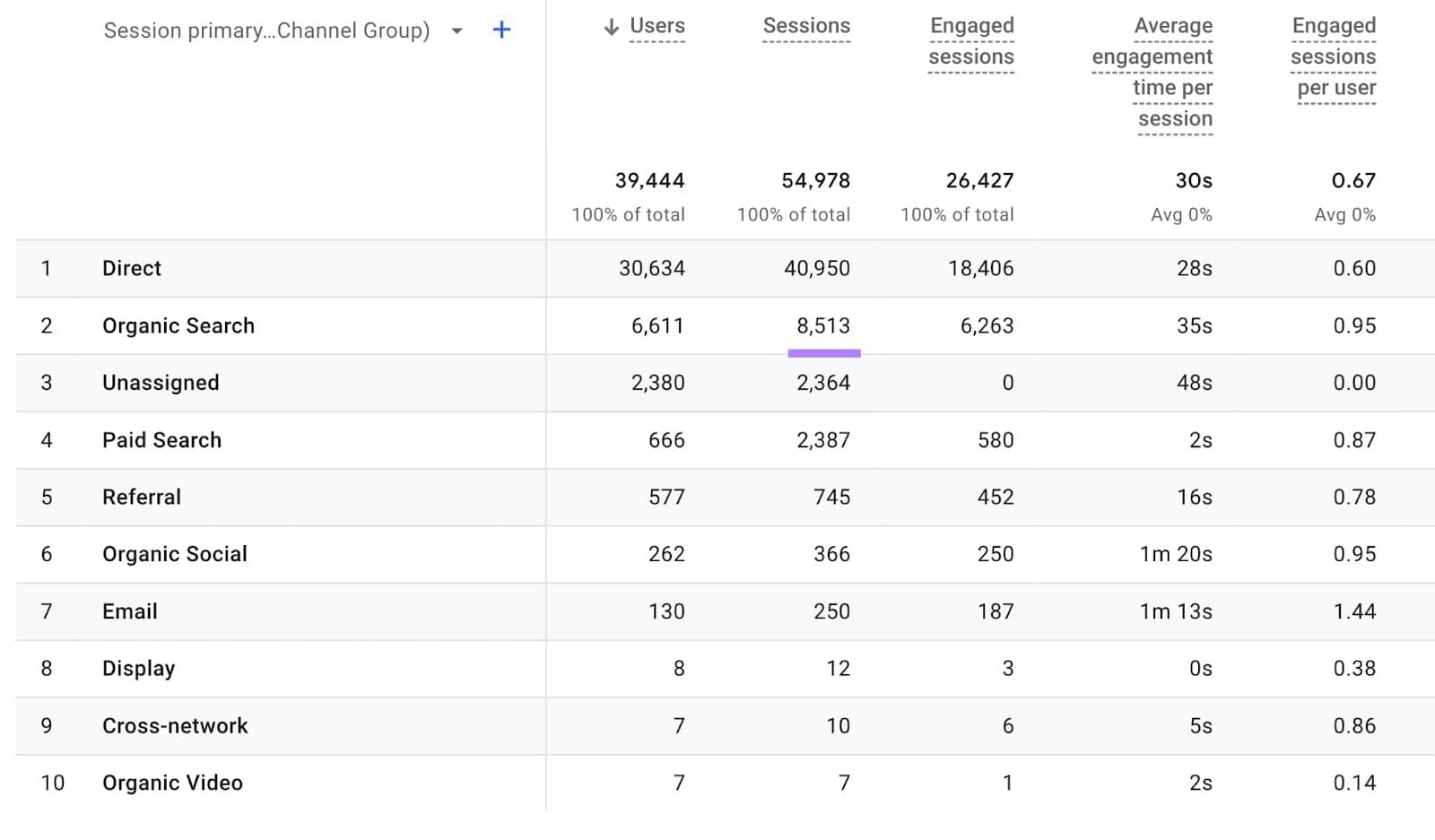
2. Keyword Rankings
Any term entered into a search engine and generates a results page is known as a keyword. To rank well for a specific keyword, your content must be optimized to appear above other results for the same term.
Here’s how you can monitor your keyword rankings to measure SEO results:
- Perform a Google search using keywords relevant to your brand.
- Record your website’s position in the search results relative to your competitors.
- Regularly conduct Google searches to track changes in your ranking.
To better understand which keywords to target and assess their competitiveness, utilize Google’s free keyword planner tool. The aim for any chosen keyword is to appear on the first page of search results, ideally as high up as possible. Many users tend to click on the first search result they see, so ranking near the top can significantly boost your organic traffic.
3. SERP Visibility
SERP visibility shows how often and clearly your website appears in search results when people search for keywords related to it.
It considers not only keyword rankings but also the appearance of special search features like featured snippets, knowledge panels, image packs, and more on the search results page.
SERP visibility also offers a way to perform competitive analysis. Comparing your visibility with that of your competitors helps you understand their strengths and your areas for improvement.
Here are a few practices that you can follow to increase visibility:
- Update your content to better align with the SERP features in search results.
- Implement structured data on your pages, which is special coding that helps search engines understand and display your content more effectively in the SERPs.
- Encourage other websites to link to your pages to increase the number of backlinks, which can improve your site’s authority and ranking.
4. Impressions
Another important metric to consider when measuring SEO results is impressions. An impression occurs every time your website appears in search results for someone’s search query. While aiming for top positions in search results is common among SEO experts, the ultimate goal is to ensure users see your website.
Impressions are useful for evaluating how effective your keywords are. For instance, if you have a first-page ranking but few impressions, it might mean the keyword isn’t searched very often and may not be valuable for your site.
Here are some other ways you can use impressions to understand your SEO better:
- Track the total number of impressions your site receives.
- Monitor the impressions for a specific set of target keywords.
- Compare the impressions from branded keywords (directly associated with your brand) to unbranded keywords.
- Look at the impressions for terms that are important to your brand’s relevance.
You can track impressions easily with Google Search Console. If you want to measure impressions for a specific group of keywords, you’ll need to gather this data manually.
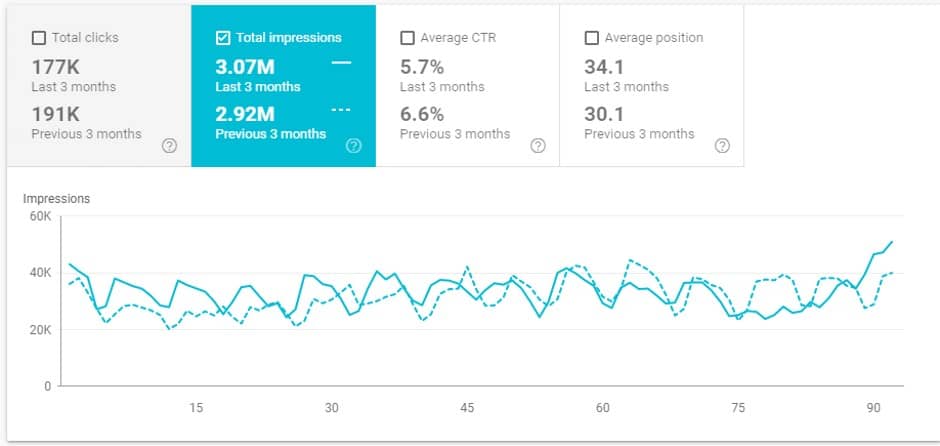
5. Conversions
A conversion happens when someone on your website takes an action you want, like subscribing to a newsletter, downloading a book, signing up for a trial, or making a purchase.
If you’re seeing a lot of conversions, it means your website is doing a good job of turning visitors into leads or customers.
In Google Analytics, these conversions are referred to as “key events.”
To keep track of your key events, you need to set them up in Google Analytics. Once they’re set up, you can monitor the organic traffic that leads to these key events. To view your key events, navigate in Google Analytics to “Reports” > “Acquisition” > “Traffic acquisition.”
Now, you’ll see the key event rate for all channels. Including organic search.
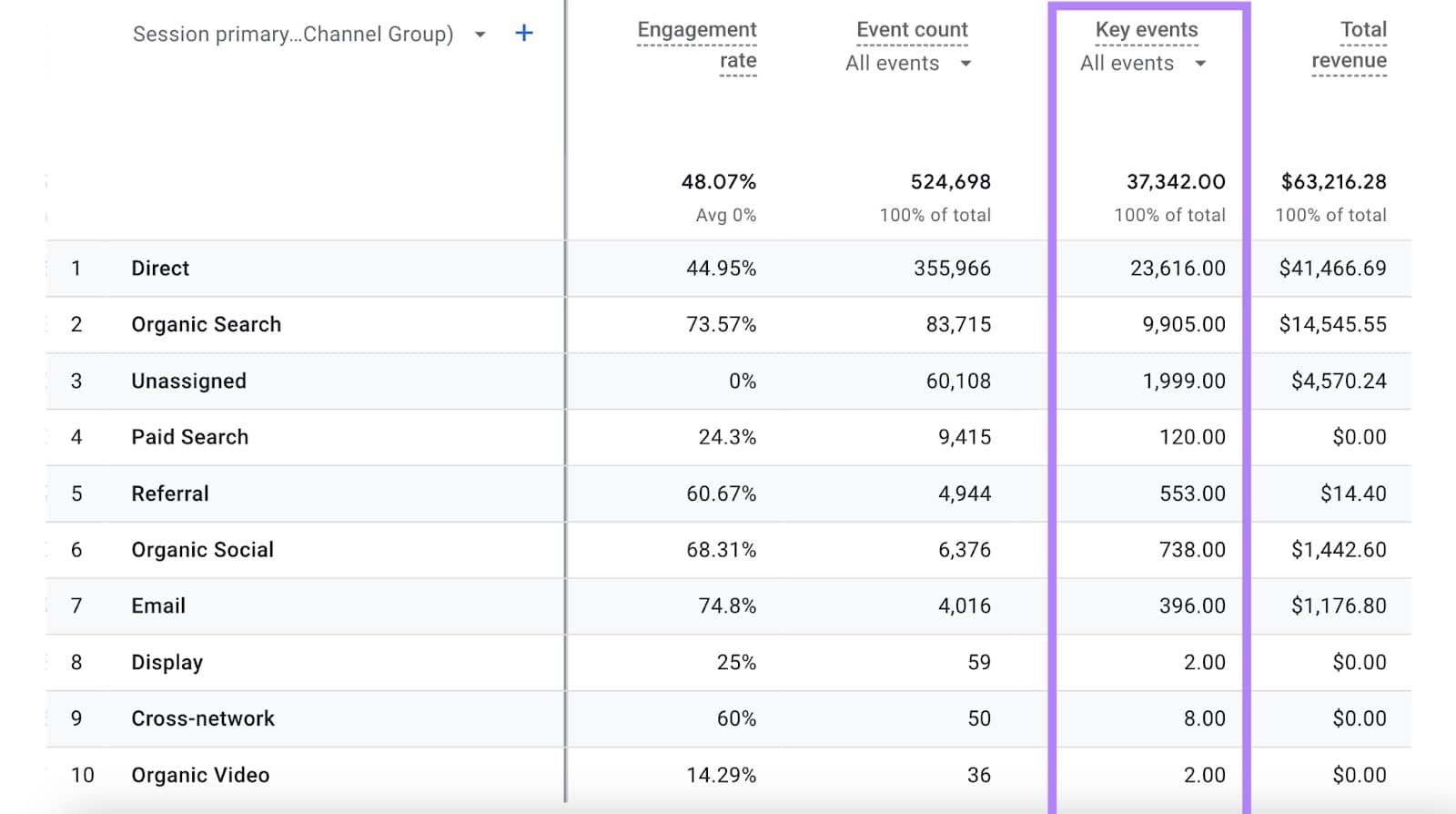
Here are a few tips to help improve your conversion rates:
- Make sure your calls to action are clear and persuasive.
- Simplify any forms and checkout processes by asking only for essential information.
- Consider using pop-ups to engage visitors before they leave your site.
6. Bounce Rate
When you want to turn website visitors into customers, it’s important to keep your bounce rate low.
Bounce rate is the percentage of visitors who leave your site after only viewing one page without any further interaction. Google Analytics defines a visit as a session where a user interacts with more than one page.
Keeping an eye on your bounce rate can tell you a lot about:
- How well are your lead magnets working to attract people?
- Whether your content is interesting to your audience.
- How easy your website is to navigate and use.
Make sure to check your bounce rate for both desktop and mobile users to see how your site performs across different devices.
7. Click-Through Rate (CTR)
Click-Through Rate (CTR) is the percentage of people who click on your website after seeing your link in the search engine results pages (SERPs).
Your link’s appearance in SERPs is influenced by your Title Tag and meta description for each page, which can significantly impact whether users decide to click on your link.
Monitoring your CTR is important for assessing your SEO performance. It helps you understand how attractive your listings are to users and allows you to see the impact of any updates you make.
Depending on your goals, you can use Google Search Console to track the overall CTR for your website, the CTR for specific pages, or the CTR for particular search terms.

8. Engagement rate
Engagement rate is a measure that shows what percentage of users interact with your website by staying on it for more than 10 seconds, clicking something, or filling out a form. If you know about bounce rate, think of engagement rate as almost the opposite.
Ideally, you want a high engagement rate—around 60% to 70% is considered good. A low engagement rate often means that users didn’t find what they were looking for on your page and left without doing much. This can hurt your website’s ranking in search engine results, making engagement rate a crucial metric for tracking SEO performance.
You can monitor the engagement rate for your entire website, specific pages, or even certain keywords. Google Analytics 4 offers detailed reports on engagement rates that you can adjust and analyze according to your needs.
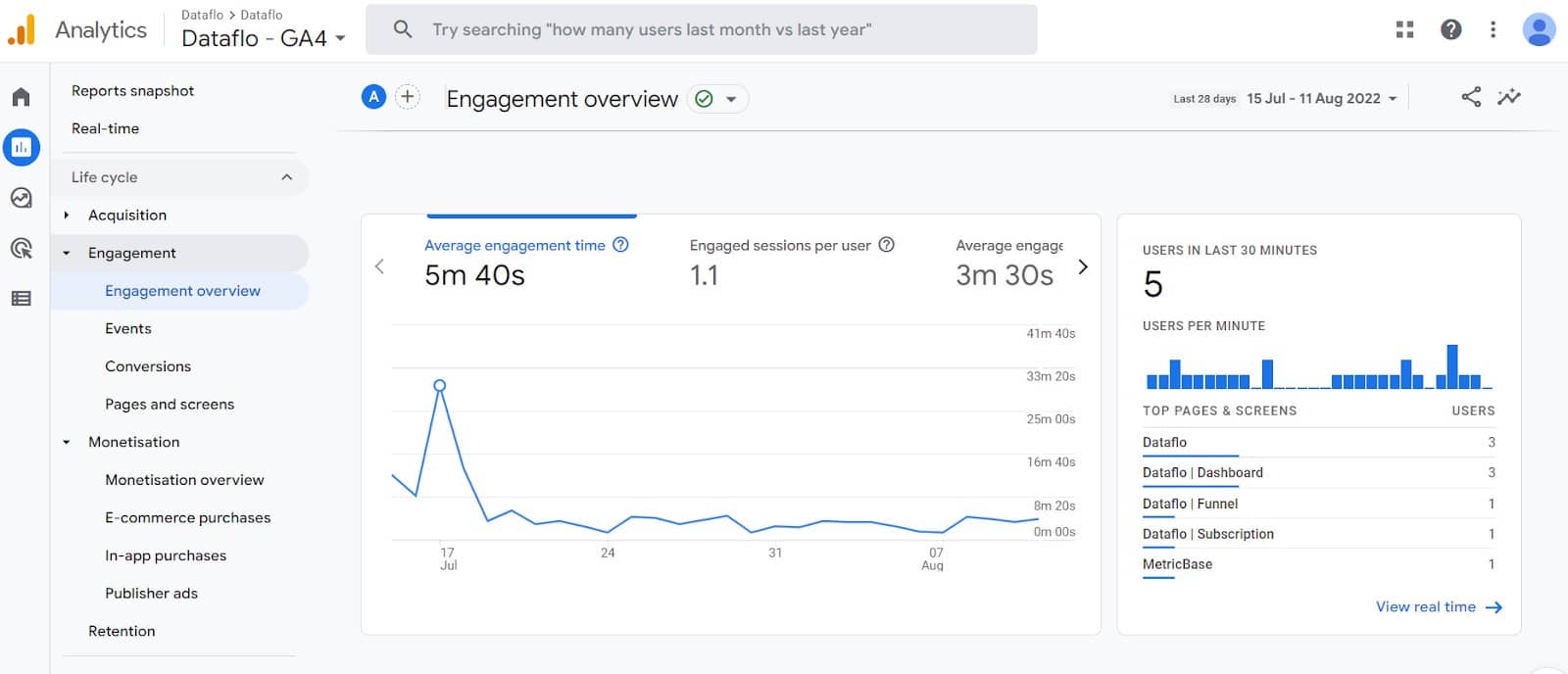
Wrapping Up!
So, if you want to measure SEO results, you can follow the above-mentioned steps. It will help you ensure that your SEO activities are paying off. You can also consult AlgoSaga agency for SEO services. The experts will make the journey easier by providing comprehensive reports on your SEO results.
