Last Updated on October 7, 2024 by Admin
Do you want your website to show up at the top of search engine results? You probably do!
Whether you’re really working on making your website better or just want to see how it’s doing, knowing your SEO score can help. It shows how friendly your site is to search engines.
In this article, we’re going to talk about what an SEO score is, how you can find out yours, and ways to improve it.
What is an SEO Score?
An SEO score is like a grade that shows how well your website is optimized to be found by search engines. Think of it as a report card for how friendly your site is to Google and other search engines.
The better your score, the more likely your website is to appear at the top of search results when someone looks for something related to what you offer.
Here’s another way to think about it: If you want your website to be one of the first things people see when they search for something you do, you need a good SEO score. This score helps you understand how close you are to achieving that goal.
How to Check Your SEO Score?
Want to see how well your website is doing in search rankings? Start by checking your SEO score. It’s easier than it sounds! You can use an SEO checker tool to quickly find out how your site measures up. These tools are simple to use and can give you a clear picture of where your website stands.
Here are some popular SEO checker tools you might want to try:
- Semrush
- Ahrefs
- Moz
- Google Search Console
These tools look at different parts of your website like how mobile-friendly it is, how well your URLs are set up, and how fast your pages load. They also check things like your content quality and backlinks to give you an overall SEO score.
Here’s how to check your SEO score:
- Pick an SEO checker tool that fits what you need and what you can afford.
- Type your website’s URL into the tool.
- Give the tool a few minutes to run and gather data about your site.
- Look over your SEO score and the detailed report the tool provides.
- Spot the areas where you can improve and make a plan to boost your SEO.
It’s smart to use a few different tools to get a full picture of your website’s SEO health since each tool has unique features.
Remember, finding out your SEO score is just the beginning. The real challenge is understanding the data, spotting where you can get better, and putting in the work to improve. But with the right tools and a clear plan, you can make your website more visible and bring more visitors to your site.
What Counts as a Good SEO Score for a Website?
Typically, a score between 80 and 100 is considered excellent. This range means your site excels in areas like technical SEO, content quality, user experience, and mobile usability.
Some SEO experts suggest aiming for a score of 85 or above to ensure your site is performing well. However, a score in the 70s is generally seen as acceptable, though there’s room for improvement.
Regardless of your current score, there’s always value in striving for better. Even if your website scores in the high 80s, exploring further enhancements can help boost your SEO performance even more.
Tips to Improve Your SEO Score
Let’s go over some of the main ways you can improve your SEO results and score and rank your website better on search engines:
1. Improve Your Site Speed
People expect web pages to load quickly—83% of users want them to load in three seconds or less. If your website is slow, visitors might leave and go to a faster site. Page speed is not just key for a good user experience; it’s also vital for SEO rankings.
Enhancing your site’s speed can improve your rankings and make your site more visible in search results. SEO checker tools take page speed into account when calculating your SEO score.
It examines your page’s HTML, CSS, JavaScript, images, and other elements, providing specific recommendations on how to speed things up, like compressing certain image files.
2. Fix Duplicate Content
Duplicate content happens when identical or very similar content appears on multiple web pages. This creates confusion for Google as it tries to determine which version should appear in search rankings, and could lead to lower or no visibility at all.
To resolve duplicate content, you have a couple of options:
- Remove the extra pages (after transferring any important content to the primary page) and implement a 301 redirect to guide search engines to the page you want to focus on.
- Use canonical tags on all duplicate pages to indicate to Googlebot which version you prefer to be indexed. This is useful when duplicate content is necessary.
3. Write Good & Engaging Title Tags
A title tag is an HTML element that specifies the title of a webpage. Google typically uses the title tag as the blue, clickable hyperlink in its search results.

Make sure each page on your site has a distinct and concise title tag. It should include your target keyword and be under 60 characters to ensure it displays properly in search results. Additionally, craft your title tag to be appealing and encourage users to click on your link.
4. Optimize Your Meta Descriptions
A meta description is a brief HTML summary of what your webpage contains. Google frequently shows this description right below the title in search results.
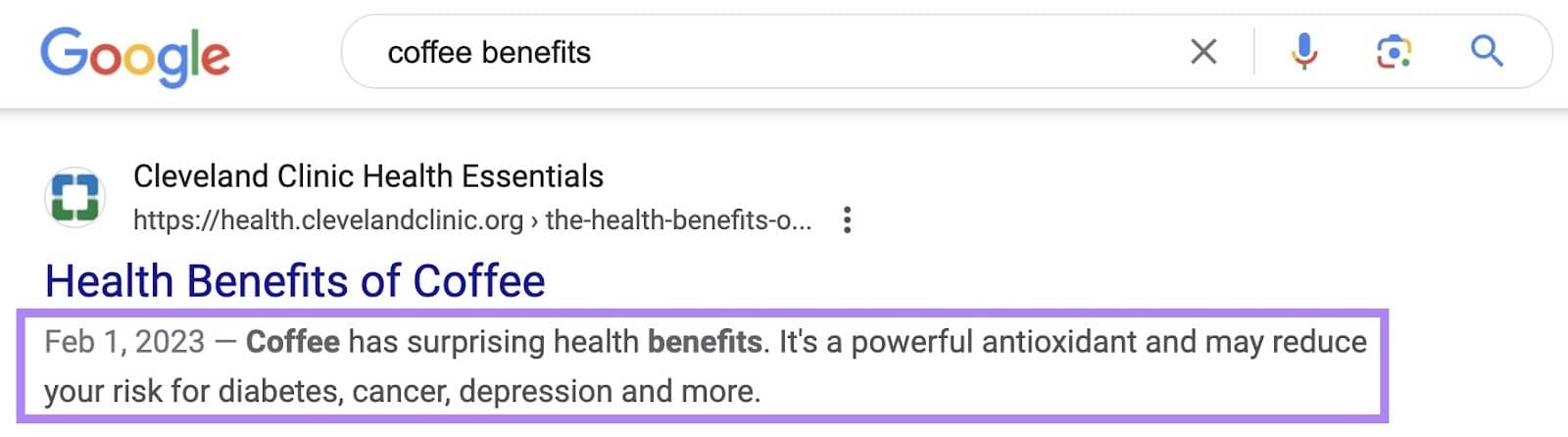
Ensure that each page on your website has a unique and pertinent meta description, ideally no longer than 105 characters. Consider including special offers or compelling details to make your listing more attractive to click on.
5. Focus on Website Security
If your website isn’t secure, it’s less likely that visitors will feel comfortable staying on it, which can also hurt your search engine rankings. To enhance your site’s security, ensure you have a valid Secure Sockets Layer (SSL) certificate and that your URLs are redirected to HTTPS pages.

Additionally, avoid displaying email addresses in plain text on your site, as spammers can easily collect these and overwhelm your inbox with unwanted emails.
An SEO checker tool will evaluate these security features and factor them into your overall website score.
6. Prioritize Mobile Friendliness
Google now prioritizes mobile-first indexing, meaning it evaluates your pages as a mobile user would see them. With the rise in internet access via mobile devices, having a mobile-friendly website is vital for maintaining a good SEO score with Google.
The mobile-friendliness of your website depends on several factors:
- Responsive Design: This ensures your site adjusts to whatever screen it’s viewed on, providing a smooth experience across devices.
- Tap Targets: These are the buttons and links that users interact with on their mobile devices. They should be spaced well and large enough to tap easily without mistakes.
- Mobile Viewport: This refers to how your content is displayed on different devices. Ideally, your content should adapt to fit the screen size properly without needing to zoom or scroll horizontally.
Summing Up!
Boosting your SEO score can be quicker than other SEO methods. By fixing important issues, you’ll see your score improve soon after checking it again. But, big jumps in score take time, especially if there are major issues to sort out.
A higher SEO score is a good start, but it doesn’t mean you’ll shoot up the search rankings right away. Search engines like Google look at a lot more than just your SEO score when deciding where to rank your site. Still, improving your SEO score is a good first step to doing better in search results and making your overall SEO better.
If you need some help, consider working with an SEO Service agency like AlgoSaga. They can offer guidance and help you put in place strategies to boost your SEO score effectively.
