Last Updated on October 22, 2024 by Admin
Triggered email campaigns are changing the game for e-commerce businesses by sending automated messages based on customer actions. This approach allows you to customize messages directly related to what customers do on your website. Whether sending these emails right away or scheduling them for a future time, the goal is to increase engagement and foster loyalty.
Impressively, triggered emails often see up to 70% higher open rates and 152% higher click-through rates than traditional emails. In this blog, we’ll go through the top effective examples of triggered email automation that can help your e-commerce business grow.
What are triggered emails?
Trigger emails are automated emails that are sent in response to specific user actions. These emails are set up to automatically send based on the users’ activities and where they are in their buying process.
For instance, one customer might receive an email encouraging them to finish buying the items in their abandoned cart, while another might receive a discount code as a thank you for a recent purchase.
Examples of triggered email automation campaigns
Unsure which types of emails to automate? Here are some practical examples of triggered emails and tips that can spark ideas for your own campaigns.
Welcome emails
Welcome emails are one of the most effective types of triggered emails. They’re sent out to new registrants on your website to set the tone for future interactions. These emails help guide new users through your website and encourage them to learn more about your products.
How to write welcome emails?
- Start with a greeting: Begin by explaining why you’re contacting them. This helps clarify the purpose of your email right from the start.
- Request additional information: If you haven’t already gathered essential details about your new user, this is a good time to ask for them. Include a form for them to fill out. You can also invite them to set their preferences so they can receive more tailored content in the future.
- Introduce your company: Briefly introduce what your company does and what new subscribers can expect. For example, you might say, “You’ll get our latest updates every two weeks.”
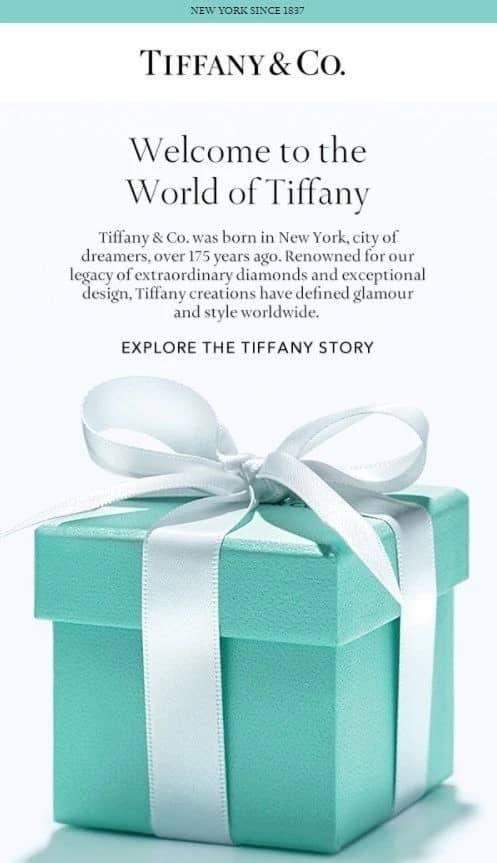
This approach not only welcomes new users warmly but also sets the stage for engaging and useful communication.
Shopping cart abandonment emails
Many customers add products to their carts in your eCommerce store but don’t complete the purchase. To encourage them to buy, you can send automated emails highlighting the main benefits of the products, along with any relevant offers or discounts. Additionally, consider sending a feedback form to find out why they didn’t finish their purchase. Common reasons might include:
- High shipping costs
- Planning to buy later
- High product prices
- Complicated checkout process
- Lack of sufficient product information
You can then customize follow-up emails based on the feedback you receive from customers.
Discount code and special offer emails
Discount codes can really help increase sales, especially when sent at just the right time. If a customer is unsure about buying, a timely discount might convince them to proceed with the purchase.
For customers who add items to their cart but don’t buy, sending a discount code could be the push they need to make a purchase. You can also send discount codes for special occasions, like birthdays.
Sending an email with a discount code can be very effective in industries where people often compare prices. It can make customers decide to buy from you instead of looking elsewhere.

However, it’s important not to send out too many discount codes. Not every business needs to use them, and using them too much can make your brand seem less valuable. It’s best to save discounts for special times or when you think a customer is just about to buy. This helps you give out discounts without harming your brand’s value.
Onboarding emails
Triggered emails are great tools for customer onboarding.
Onboarding emails help customers understand how to use your product right after they sign up. These emails are crucial for keeping customers engaged and guiding them towards their first purchase.
These emails differ from welcome emails, which are generally more about greeting new users. Onboarding emails focus on explaining product features and how to use them effectively.
Birthday emails
On-site sign-up forms are a great way to collect information about your audience, enabling you to customize future communications. You can find out:
- Their birthdays.
- Who they are shopping for.
- Which product categories they are most interested in.
You can use this data to create a stronger personal connection with your customers. For example, celebrate their birthdays by sending a coupon code, offering free shipping, giving a special birthday gift, or just acknowledging their special day.
Pro tip: Remember, birthdays aren’t the only significant dates. Keep track of when customers make their first purchase and send them an anniversary email the following year. If you sell baby or maternity products, consider collecting due dates and setting up timely emails. Adapt these ideas to best suit your brand.
Feedback emails
Asking for feedback, like customer reviews, is a great way to keep recent buyers engaged and build social proof, which helps new customers trust your brand. There are several ways to request feedback.
Some businesses ask for a review in the shipping confirmation email, while others send a follow-up email after the purchase. Making it simple for customers to give feedback increases the chances of them doing so, and it can be as easy as asking them to click a rating or answer a quick question.

If someone subscribes to your newsletter but doesn’t interact with it, onboarding emails can be useful too. They’re also helpful if a customer signs up but doesn’t start using your product right away—often, they might just be too busy.
To handle this, you can set up automated emails to go out if a user hasn’t been active for a certain period, like a week. These emails remind them why your product is valuable and encourage them to use it.
Subscription renewal emails
For subscription-based businesses, it’s essential to remind customers when their subscription is about to expire. Sending a series of emails leading up to the renewal date ensures that customers are reminded in advance.
These emails help encourage timely renewals and improve customer retention, keeping your business relationship going for a longer period.
Cancellation emails
Cancellations happen for various reasons, but you can use trigger emails to address the situation and manage customer expectations. This can help reduce the chances of them choosing not to shop with you in the future.
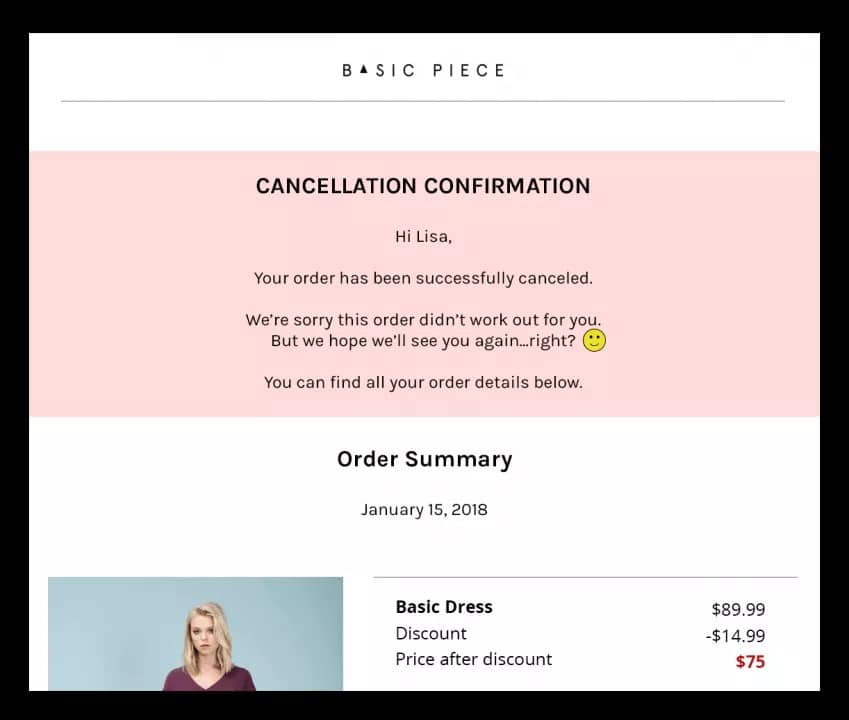
In addition to offering solutions or alternatives, these emails can provide a great opportunity to gather feedback on why the cancellation occurred. By understanding the reason, you can improve your services and potentially win the customer back in the future.
Wrapping Up!
While it may sound like a big claim, no other pre-scheduled emails can match the relevance of those sent in direct response to a subscriber’s actions.
Whether it’s recovering lost sales or building stronger customer connections, trigger email campaigns provide essential advantages at every step of the sales process.
AlgoSaga makes it easy to set up trigger emails that connect with your customers at just the right time. With automated and personalized emails based on customer actions, AlgoSaga helps you recover lost sales, build stronger relationships, and keep your audience engaged.
